Editing an image property
The Image Editor is used to crop images.
To open the Image Editor dialog box, click the ![]() Edit button in the Image section of the Properties Editor.
Edit button in the Image section of the Properties Editor.
| The Image Editor dialog box |
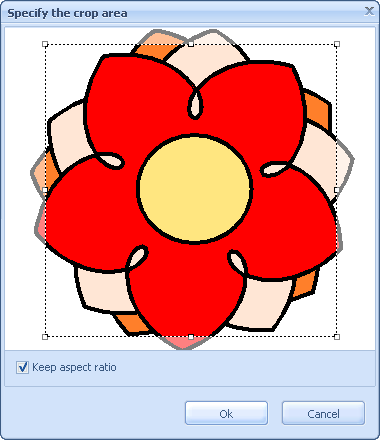 |
To crop an image:
- Specify a crop area using the Marquee box. A visible part of the image will be shown in the document.
- Select the Keep aspect ratio checkbox to make the aspect ratio of the Marquee box the same as in the Image object. It will be helpful when you need the cropped image to fit precisely into the Image object.
 Note: The Keep aspect ratio checkbox of the dialog box corresponds to the Keep aspect ratio property of the image object.
Note: The Keep aspect ratio checkbox of the dialog box corresponds to the Keep aspect ratio property of the image object. - Click the Ok button to apply the crop area to the image.
 Tip: If the image is not cropped, a crop area will be suggested automatically. To ignore the suggested variant, click the Cancel button.
Tip: If the image is not cropped, a crop area will be suggested automatically. To ignore the suggested variant, click the Cancel button.
 Related topics:
Related topics:
