01. CD cover dimensions
RonyaSoft CD DVD Cover Maker is a great business and hobby assistant allowing you to create custom covers for CDs and DVDs using preset templates or creating your own template considering proper CD cover size for a CD box type you are going to use.
Each CD cover serves for:
- CD disk protection from scratches, splits and other mechanical damages.
- Organization of disk collection and proper space usage as CD cases allow to store disks vertically thus using available (and in most cases limited) space more effectively.
Let us review the most popular CD cases and define which CD cover size is proper for each of them. We will also list top pros and cons of each type of case and will advise which is better for you.
Measurements of a CD covers
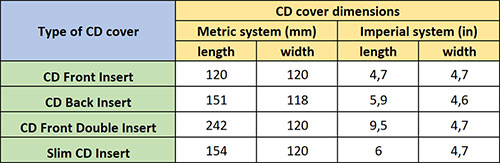
(Click to enlarge)
In addition, see our articles CD & DVD label dimensions and Popular DVD case dimensions
Jewel CD case: pros and cons
Jewel CD case is a name of a three piece plastic case used since the first disks were released. This is the most compact and simple way of disk storage. The front part of the case is made of transparent plastic thus a CD insert remains clearly readable.
The front part of the jewel CD case has from 4 to 8 tabs for holding liner notes. The standard CD album cover size (front part) is 120 mm x 120 mm (4.7 in × 4.7 in).
With RonyaSoft CD DVD Label Maker you will be able to create and print inserts of proper CD cover dimensions. The software provides you customizable templates of standard sizes:
- Only front insert – which is when printed 120 mm x 120 mm (4.7 in × 4.7 in).
CD Front Insert dimensions
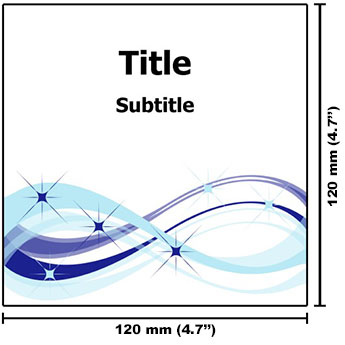
(Click to enlarge)
- CD front double insert (front insert is stored folded) - 242 mm x 120 mm (9.5 in × 4.7 in). In this case the CD insert will be stored folded. But you can unfold the insert to read complete information on the disk.
CD Front Double Insert dimensions
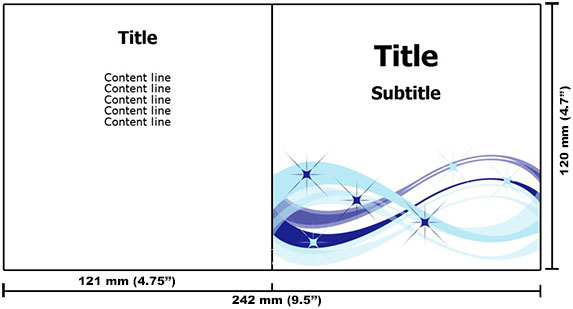
(Click to enlarge)
- Slim CD insert of 154 mm x 120 mm (6 in × 4.7 in) with margins for side borders which commonly contains disk data essentials in short (for example, for music album cover the border may contain the name of the album, artist, and the year of release).
Slim CD Insert dimensions
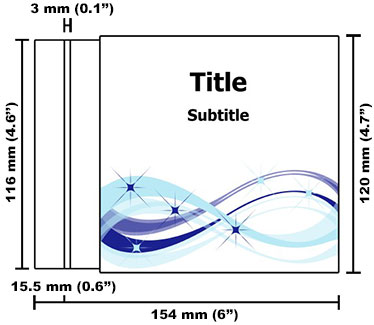
(Click to enlarge)
The key pros of jewel CD case are:
- Endurance and disk security as no matter what happens with the case, an inserted disk is held fast and securely (staying always in place and avoiding mechanical damages).
- Cheapness – this is not the cheapest but still a very cost effective case for the long term disk storage.
- Room efficacy – this is one of the slimmest ways of disk storage.
Top cons of jewel CD case are:
- Plastic itself is a rather brittle material thus a case can be easily damaged.
- No back cover possible.
Another type of CD box is a Jewel CD case with both parts being transparent, thus you can place two inserts into the case:
- CD Front Insert 120 mm x 120 mm (4.7 in × 4.7 in).
- CD Back Insert with side margins 151 mm x 118 mm (5.9 in × 4.6 in).
CD Back Insert dimensions
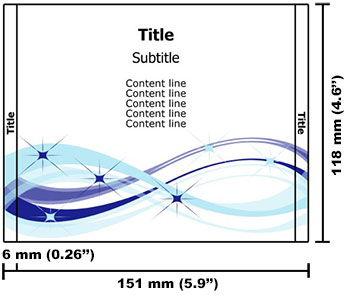
(Click to enlarge)
Digipak: CD cover dimensions, pros and cons
Digipak is a specific type of CD case which consists of two parts:
- A plastic CD holder.
- Folding cardboard cover.
The key benefit of such type of CD case is its environmental friendliness due to fewer plastic details and safer for environment paper. Unfortunately, such cases have not gained popularity due to low durability (cardboard is more vulnerable to mechanical damages and high humidity, than plastic) and due to weaker protection of disks. However, digipak is one of the most popular types of branded packages. RonyaSoft CD DVD Label Maker provides you all necessary templates to print custom cover and the instructions how to glue the cover to the cardboard case.
If the software misses a necessary album cover size, then you can create a necessary CD cover in Template Generator setting valid CD cover dimensions.
Paper sleeves
Paper sleeve — is a type of CD cover which is made from a sheet of paper folded in a special manner with an upper part folded and glued to fix a disk inside the envelope. This is the simplest and the cheapest CD cover. However it can also be made professionally and using brand identity or desired pictures.
It is the least durable type of CD case. RonyaSoft CD DVD Label Maker provides you templates with proper CD case dimensions to print, fold and glue the sleeve. This case will not have a transparent window for CD label to be seen. However you can print all necessary information on both sides of the paper sleeve.
Paper Sleeve dimensions
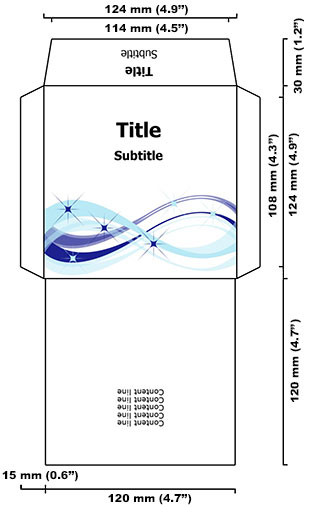
(Click to enlarge)
Origami CD case – is another variation of paper sleeve which is made from A4 sheet of paper. To make this CD case you need only to open an origami template, edit text blocks and add necessary pictures or brand identity and print the sleeve. RonyaSoft CD DVD Label Maker will mark the fold lines. Thus you will only need to fold the sheet of paper and to insert a disk.
Origami CD Case dimensions
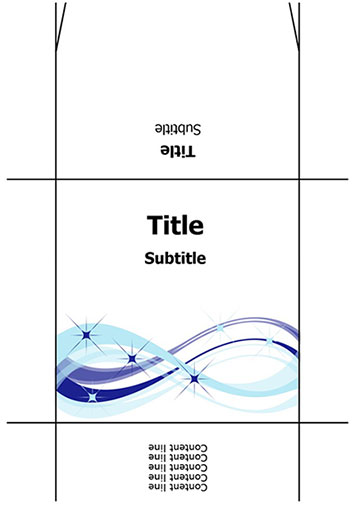
(Click to enlarge)
Unlike other CD cover makers available online, RonyaSoft CD DVD Label Maker provides you templates for all popular CD cases. The CD covers which you will make with RonyaSoft will perfectly suit in a chosen case as they strictly meet the standards. The quality of CD cover will depend on paper you choose for the insert.
What are the benefits of creating custom CD covers for your business?
Whether you prepare CD presentation for potential investors and partners or sales catalogs for your potential customers RonyaSoft CD DVD Label Maker is the best option for you:
- Saving time and costs on professional printing service – you get a necessary quantity of high quality CD covers exactly when you need them.
- Optimizing your marketing budget – producing your own CD DVD covers is cheaper than ordering them from professional printing houses.
- Low risk of faults and defects which you can fix instantly.
What are the benefits of creating custom CD DVD covers at home?
Hobby, studying, music or film collections require disk storing. CD DVD Label Maker will assist you in bringing of your collection of disks in order, systematizing the collection and creating perfect informative labels.
With RonyaSoft Label Maker you will:
- Save time using CD cover templates.
- Enjoy creating custom disk covers containing professionally printed data.
- Forget about making notes on CD covers in handwriting.
Apart from preset templates, RonyaSoft offers you a powerful editor – Template Generator – in which you will be able to create your own custom CD cover keeping to the CD cover dimensions you need (for example, for some sort of custom case).
