11. How to Make a DVD Cover using Geometric Shapes
When it comes to creating eye-catching DVD covers, using geometric shapes can elevate your design from ordinary to extraordinary. Geometric shapes lend a modern and professional touch, making your DVD cover stand out in a sea of generic designs. In this article, we will explore the process of crafting a visually appealing DVD cover using geometric shapes with the help of RonyaSoft CD DVD Label Maker. This user-friendly software provides a plethora of tools to work with, allowing you to effortlessly create captivating designs for your DVDs. You can download CD DVD Label Maker for free, or buy one of a license here.
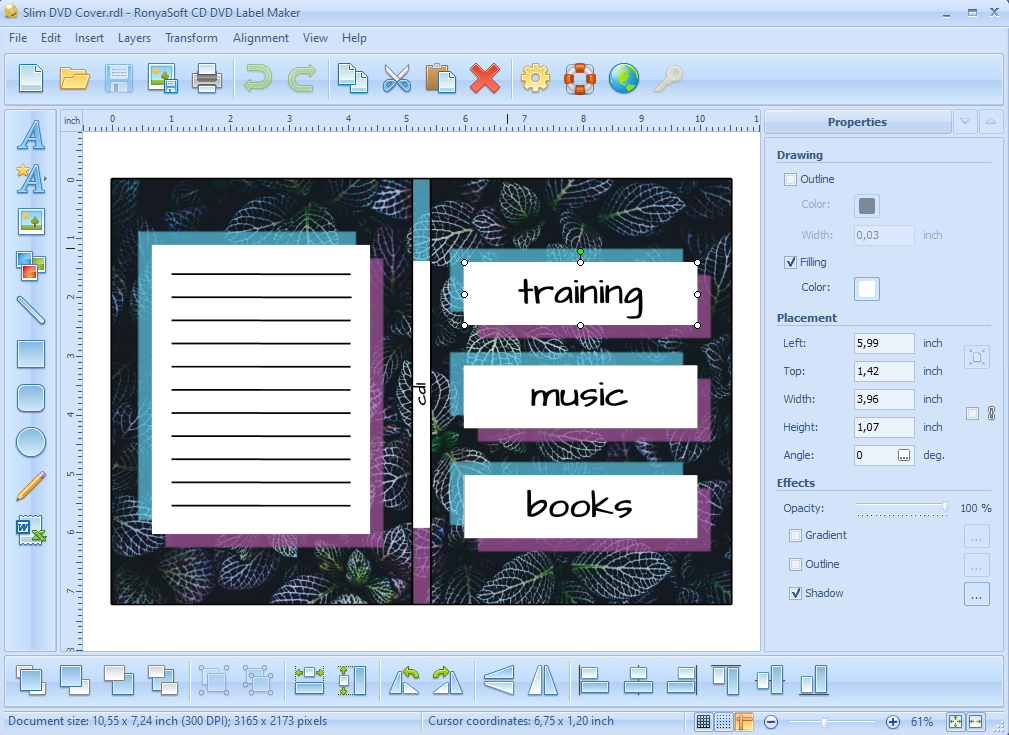
Working with Geometric Shapes and Text in RonyaSoft:
In the above video tutorial, we wanted to show you an example of making a DVD cover design using geometric shapes, namely rectangles in the CD DVD Label Maker program.
Launch RonyaSoft CD DVD Label Maker and select a suitable DVD cover template from the template library. Once you've made your choice, you can start customizing it with geometric shapes.
To add a geometric shape to your project, select one of the corresponding icons in the 'Insert' submenu, namely line, rectangle, rounded rectangle, ellipse. Drag and drop the shapes onto your design canvas.
After adding geometric objects, you can resize and adjust its dimensions using the sizing handles. RonyaSoft CD DVD cover maker software also offers a range of color options, allowing you to match the shapes to your design's theme. You can also add various visual effects to geometric objects, such as outline, shadow, and gradient. All of these effects can be customised to suit your design if needed.
To complement your geometric design, insert background, images and text objects if you need. Experiment with different fonts, sizes, and colors to find the perfect combination that enhances your DVD cover's overall appeal.
Advantages of Using RonyaSoft CD DVD Label Maker:
So let's highlight the benefits of using RonyaSoft CD DVD Label Maker for your DVD cover projects:
User-Friendly Interface: RonyaSoft CD DVD Label Maker boasts an intuitive and user-friendly interface, ensuring that both beginners and experienced designers can navigate the software with ease.
Library of Templates: The software offers a wide selection of designed CD and DVD cover templates, saving you time and effort in the design process.
Properties Editor: RonyaSoft CD DVD cover maker allows you to effortlessly work with geometric shapes and texts, images and cliparts, making it ideal for creating modern and minimalist designs.
Advanced Editing Tools: With features like grouping, reordering, scaling, and aligning objects, you have precise control over your design elements, resulting in a polished final product.
Use the features of CD DVD Label Maker to create the design you want:
Group objects: Group related design elements together to make editing easier. Select multiple objects, right-click, and choose 'Group' from the shortcut menu. This ensures that all elements remain aligned as you work on your DVD cover.
Change the order of elements: Easily reorder objects by moving them forward or backward. This feature allows you to create layered effects and maintain a cohesive design.
Scale and align objects: Achieve symmetry and balance by precisely scaling and aligning geometric shapes. Use the alignment tools to ensure a clean, professional look.
With RonyaSoft CD DVD Label Maker, designing an impressive DVD cover using geometric shapes is a breeze. Its user-friendly interface and versatile tools make it an excellent choice for both beginners and experienced designers. Embrace the power of geometric shapes to create captivating designs that will grab attention and leave a lasting impression on your audience. So, the next time you embark on a DVD cover design project, consider RonyaSoft as your go-to software for stunning results.
To get inspired for before degign your DVD covers, check out our articles and tutorials where we create different projects in different themes and designs:

