08. Ways to organize a CD & DVD disk collection
Once you decide to organize CD disk collection you immediately face another challenge: which way of organization to choose: by artist, by album, by type of content (if your CDs contain other stuff), by genre, in an alphabetical order, by year of release. The head gets reeling! But there is a simple solution which will provide you an easy access to any disk in your collection in a matter of seconds!
Let us review some ways to organize CD collection and decide whether the method is best for you!
Marker pen
When you have lots of burnt disk without branded stickers, cases and inserts then the simplest way to put some data on a disk surface is certainly by marker pen. Though being the simplest and the most available, this way to organize CD collection is the lowest-performing. Here is why:
If you store just CD disks, without covers, sleeves, envelopes, cases, and the disks in your collection are just put on top of one another, then there is no use of such marking as you will not see the inscriptions. You will need anyway to look through each of them.
Moreover it is not recommended to keep CD disks stacked as in such a way the risk of scratching a disk is much higher. CD and DVD disks are recommended to be kept upright.
Stands to organize CD disk collections
Stands are a great way to bring order into your disk collection. They are durable, easy to use and rather cheap. Disk stands are produced from plastic and are made in different colors (black, various shades of grey). CD stands are available in different forms and formats. But to keep your disks properly and safely you can not put just a disk into a stand slot. You need to cover CD to prevent from scratching and chafing.
Here we get to the point!
CD holders and DVD sleeves
Creating an extensive collection of disks with movies, music, educational content, software, photos and home videos takes much efforts. But when you are done you will feel a huge relief! If you strive for excellence in every aspect of your life or just thick and tired of disk mess in your collection then follow the next guide!
A perfectly organized disk collection must take:
- A label for each CD and DVD with content list;
- A CD sleeve, envelope or a plastic case with an insert containing the same content data;
- A place in your room for disk storage;
- A stand, holder or else keeping your disk collection fixed and preventing them from falling from a shelf or table surface.
You can opt for ready solutions (label stickers, envelopes, sleeves and so on) or make all the parts with RonyaSoft CD DVD Label Maker.
How RonyaSoft can help to organize CD disk collection
RonyaSoft CD DVD Label Maker is a PC software that allows you to develop original designs and to print labels, inserts, sleeves and simple to fold envelopes to cover CD and to protect them from damaging during keeping. With this application installed on your PC you will simply cope with any task: developing a common design for a label or insert or creating a brand new design from scratch. It comes with a free collection of templates and with a graphic editor with simplistic yet effective tools included to create an amazing and clear organization of disk collections.
RonyaSoft CD DVD label software allows you to create a professional design with photos, lettering and graphic design elements. So let us bring order into your disk collection!
A simple guide to organize CD disk collection
1. Sort all your disks by type of content (music, movies, education/business, software, photos, home videos, etc.).
2. Choose the disks without labels, DVD sleeves, CD holders. Download, install and launch a free version to try the power of RonyaSoft CD DVD Label Maker and create disk labels. Or buy online one of the license here. Then decide which format of disk keepers will best meet your needs. RonyaSoft provides you with lots of templates of envelopes, sleeves for DVD and CD and with disks inserts templates for any type of CD case.
3. RonyaSoft graphic editor features all necessary tools for creation of custom designs of CD labels, inserts, sleeves, envelopes and other marking items. You just need to decide which way of organization of disk collection will ensure the fastest and simplest identification of a necessary disk among others in your collection.
Tips of creating a visual difference between types of disks
1. Color
The simplest way to differentiate your disks is by using different colors of cover CD designs for each type of content. For example, music cover CD designs are created in blue color, video cover CDs feature yellow and so on. Use contrast colors as they will ensure fast and easy identification.
Sort labels by color

(Click to enlarge)
2. Special symbols or signs on the back
There are standard symbols which associate with certain types of content. For example, a note symbol commonly means music or sound, while TV sign is usually used to present video content. A gear wheel can be used to mark software content, a book symbol can stand for educational content, while hand sign can be used to identify hobby content. RonyaSoft CD DVD cover maker collection of cliparts will meet all your needs to mark any type of content in an effort to organize CD collection. You can use specific symbols to mark some specific content. I there is a collection of kids videos then you can choose a baby icon to mark them on the back of the cover CD design. The signs should better be placed as on the front lid part of the insert, so on the back. In such a way it will be easier to identify a necessary disk when they are stored vertically.
Labeling with a symbol

(Click to enlarge)
3. Custom labels for storage in CD holder
When you choose a CD holder to keep your disk collection, then you need to distinguish a disk at a glance by label. RonyaSoft CD DVD Label Maker allows you to create standard and custom CD label design in a few clicks. The editor starts with a choice window in which you can opt to start from a template, new document or upload your design. After you choose a CD label template, you can change a background, add pictures, cliparts, text and use various effects.
Custom DVD cover
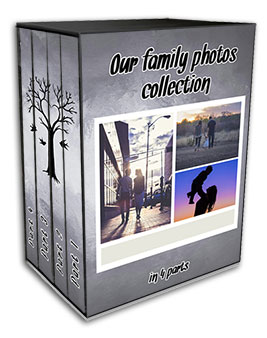
(Click to enlarge)
Custom design for each content type will allow you to easily identify a necessary disk in a CD holder.
Pro tip: create a cover CD design template for each type of content and save the templates on your PC. Next time when you will need a label for another disk of such a type, you will need only to edit text,
There are lots of ways to organize CD collection. However RonyaSoft CD labeling software offers you the simplest and the most cost-effective way to bring your disks in order. With RonyaSoft CD label maker you will easily create DVD sleeves or original disk labels for keeping them in a CD holder.
Do you want to know more? See our articles: How to design an album cover, CD & DVD label dimensions, Best ideas to make custom photo DVD cases and tutorials: How to make a DVD cover, How to make a Blu-ray cover.
