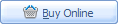Registration
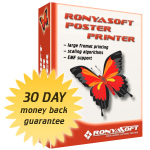
With a demo version of the software you may print only the first three pages of the poster.
You are welcome to register to make your version fully functional.
It takes two simple steps to register the application:
1. Buy a license
2. Enter the registration data
To make your purchase free of risk we offer a 30-day money-back guarantee.
Buying a license
Buy the full unlimited version of RonyaSoft Poster Printer via secure channel. The SSL (Secure Socket Layer) is used to transfer your data securely while processing your order.
Available payment option:
- Credit Card.
- Bank/Wire Transfer.
- Solo/Switch/Maestro (for UK).
- Check.
- Cash.
Carefully fill out the registration form. The Software will be registered to your full name.
After you make an order, you will receive your registration key by e-mail within 5 minutes.
If you have questions about orders, payments, delivery, or if you have already ordered the software and would like to view data relating to your order, please visit our Customer Care Center, please.
Entering the registration data
Open the Registration dialog box (click the Registration item in menu Help). Enter your full registration name and the key you received by e-mail. Click Register to convert the trial version to the full unlimited version.
Enjoy!