Printer setup
To set up a printer, click the Printer setup item from the File menu. A standard Windows Printer setup dialog box will open.
| Printer Setup dialog box |
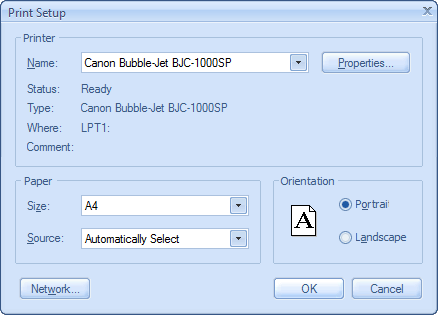 |
Choose the printer and set up its Properties.
Set Paper size, Paper source and Orientation of the paper sheets.
