Epson Stylus Photo R200 printer
Note: RonyaSoft does not sell Epson® printers! The Epson® brand, its product names and trademarks are owned by appropriate corporation. RonyaSoft offers CD DVD Label Maker software, that supports a lot of label printers, including some of the Epson printers.
Epson Stylus Photo R200 printer CD DVD tray layout
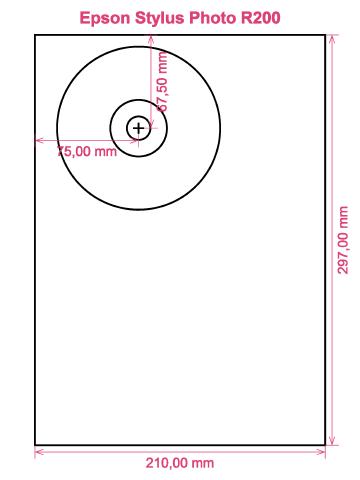
How to print labels on Epson Stylus Photo R200 printer
When you have correctly used the RonyaSoft CD Cover Maker you will willyou discover how simple and wonderful it is - 'user friendly' takes on a totally new meaning! Within just a couple of minutes of swiftly downloading the CD labeling software programme from the link below, you can be producing CD and DVD labels and covers on your Epson Stylus Photo R200 printer.
Please don't switch off there, as you may be missing the bigger reason behind this CD DVD label creation program. RonyaSoft haven't gone to such efforts purely so you can print off a list of tracks on a CD or a film title on a label. No! This CD DVD label program will give you so many choices for Blu-ray, CD or DVD label creation to assist you to design attractive labels and covers. More than that, the CD DVD label creation software can also assist you to create Blu-ray, CD or DVD boxes and box inserts using predesigned Blu-ray, CD or DVD templates.

Concerning simple to use, well 'user-friendly' is now even more friendly. Just follow the instructions to discover how easy, yet clean and professional results will be when you start to design CD, DVD and Blu-ray box covers, DVD labels and Blu-Ray/CD/DVD box inserts:
- Download and install CD & DVD Label Maker software for free to try.
- Choose your favorite design from any of the great CD and DVD label templates.
- Personalize your choice.
- Print the designed label by clicking the 'Print' button. Never forget to put in your Epson Stylus Photo R200 printer during the setup process and to install the latest free version of the driver.
- Smile!
The RonyaSoft label making software instantly gives you and your Epson Stylus Photo R200 printer all you could desire for personalizing so many great CD or DVD gifts.
Have you ever noticed how a personally made gift really matters to someone you adore? Why spend money on expensive presents that anyone can buy, when with the RonyaSoft CD label design program, you can save a fortune on gifts and appear ten times more thoughtful?
Think about these wonderful suggestions:
- Life is all about memories, and some of the memorable ones we have are of family days spent together. Everyone has a camera and everyone has their own set of pictures, but what joy to make a collage of the 'best of' photos from everyone and then run off a few copies on to a CD, print your own special labels and box covers using the RonySoft label printing software for CD's, DVD's and Blu-rays and your Epson Stylus Photo R200 printer and send them as a unique gift to each member of the family who was present.
- Chose your best photos and pictures to print CD/DVD box covers or print DVD labels.
- Do you love being practical? Why not design new photos for the CD & DVD covers for your collection?
- What a disaster if you have your laptop and memory stick stolen - where are all your photos kept? Make extra safe you don't lose all treasured memories of those occasions in your life - just print off some cool CD labels, burn your snaps on to a disc and keep everything sensibly where you can see it.
- Need to stand out from the throng when keenly attempting to impress even before you have been offered a job interview? Create a professional looking DVD finished off with printed box cover, printed insert and printed label to make a brilliant memorable impression.
How many blank CD's have you created with music on them, but you can't remember what? These days are now in the past when you try the RonyaSoft CD label create software to rapidly and easily run off a few labels on your Epson Stylus Photo R200 printer.
CD DVD label creation program runs on Microsoft Monitors Operational System, these kinds of popular Windows 7 and Windows 8 versions and thus works with a wide array of CD DVD label printers, including: Canon i865, Canon iP4940, Canon MG6150, Canon MG6320, Canon MP500, Canon PRO-1, DisqueMate M5000, Epson Expression XP-620, Epson Stylus Photo 1400, Epson Stylus Photo R2000, Epson Stylus Photo TX700W, HP Photosmart C309 series, HP Photosmart Premium and thus similar.
CD DVD label creation program foot supports a wide array of CD DVD label providers , including: Americal 313751, Avery 7225 CD DVD Label, Avery 8941, Boma LS101, Compulabel 375052 Full Face, DiscWasher/Interact, HP CDX-8040E, Kyso 5511 Full Face, Meritline US 2-up with Spines, Online Labels O5075, PressIt CD DVD (A4), Tinlex TL-Label-3A, Zweckform 6044 and thus similar.

