Canon MG8140 printer
Note: RonyaSoft does not sell Canon® printers! The Canon® brand, its product names and trademarks are owned by appropriate corporation. RonyaSoft offers CD DVD Label Maker software, that supports a lot of label printers, including some of the Canon printers.
Canon MG8140 printer CD DVD tray layout
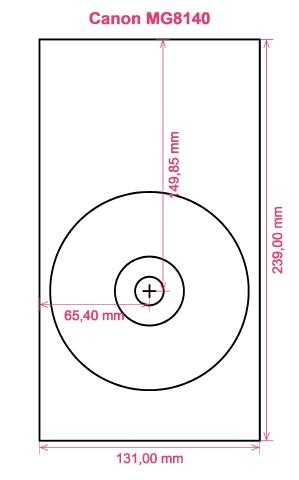
How to print labels on Canon MG8140 printer
When you have tried the RonyaSoft Blu-ray CD DVD Cover Designer, brilliant! will be the word that springs to mind - you will definitely be blown away at how uncomplicated it is to download the labels design software program by clicking on the link on this page and within just a couple of ticks you will be producing professional-looking CD and DVD labels on your Canon MG8140 printer.
However that's not all that's useful with this brilliant Blu-ray/CD/DVD labels design software. RonyaSoft may have made it all as obvious as possible to use, but the results would suggest differently when you see the quality of printed CD or DVD labels. This CD, DVD & Blu-ray label maker software has choices galore for printing impressive labels! However for printing CD, DVD & Blu-ray labels isn't all when you know there are CD, DVD & Blu-ray inserts and covers too and notice RonyaSoft have a selection of templates you can use.

And as for simple to use, well 'user-friendly' is now even more friendly. Just follow the instructions to understand how simple, yet sharp and professional results will be when you begin to design CD, DVD and Blu-ray covers, CD labels and Blu-Ray/CD/DVD inserts:
- Hit the 'Download' button and installation for the CD & DVD labeller program is automatic.
- Opt for one of the designed CD & DVD label templates.
- Add any of your own design ideas to make the CD and DVD labels really personal.
- Click on the 'Print' button to begin your unique CD and DVD printed labels after you have entered Canon MG8140 in to the print settings dialog. Don't forget to check that the latest printer driver is downloaded.
- Smile!
Enhance the potential of your computer and Canon MG8140 printer where you can now produce a fantastic array of CD & DVD labels, inserts and covers, to make lovely surprises.
Anyone will tell you that a present with an unique touch, something nice, will always be appreciated far more than something bought, so you will have more than paid for your Blu-ray CD DVD labels print software, the first time you give someone a present.
What about these great options:
- You're at a wedding and you take loads of un-staged photos or video clips of all the guests looking happy and having a ball. Select your favorites, burn them on to a disc and send it to the bride and groom as a thank you for the invitation to their marriage. They will love you for the kind and personal touch. And what did it cost you to create one of the most individual gifts they will get during their wedding? - The money for a blank disc, two pieces of paper and a dash of ink from your Canon MG8140 printer. Great huh?
- Chose your favourite photos and pictures to design CD/DVD covers or design CD labels.
- Do you love being creative? Why not create new images for the CD or DVD covers for your collection?
- Memories shared can last longer - download your snaps of a night out on to a disc and create a label, cover and insert, then present to all who were attending!
- Are you looking for an individual way to make you stand out when applying for employment. Do you want to seem better from the rest of the applicants. Do you have to shock your prospective employers with a presentation of yourself on a DVD with a classy printed DVD label and printed DVD cover designed for each application?
The RonyaSoft Blu-ray CD DVD Cover Designer is superb for using with your Canon MG8140 printer, so there's nobody to stop you instantly from commencing your own little print shop!
CD DVD labeling software is compartible with Window shades Operational System, this sort of latest Windows 7 and Windows 8 versions and as a result supports a wide array of CD/DVD/Blu-ray label printers, eg: Canon iP4840, Canon iP7200 Series, Canon MG6300 Series, Canon MG7170, Canon MP990, Canon Pro9000, Epson Artisan 710, Epson Expression XP-750, Epson Stylus Photo PX710W, Epson Stylus Photo R300, Epson Tray Type 1, HP Photosmart C5273, HP Photosmart D5360 and as a result similar.
CD DVD labels design software holds up a wide array of CD/DVD/Blu-ray label suppliers , eg: Americal 313758, Avery 8695, Avery 98124/98149 STOMP, CD Stomper 2-up with Center Labels, Data Becker 3-up, DeskTop Labels 6602-CD CD DVD Labels, Hovat CD DVD, Kyso US, Memorex 1 sided Full Face, Polyline UZCD458IG, Printec AnyLabel V3771/V3773, Worldlabel WL-OL5000, Zweckform J8778 and as a result similar.

