Canon iP6700D printer
Note: RonyaSoft does not sell Canon® printers! The Canon® brand, its product names and trademarks are owned by appropriate corporation. RonyaSoft offers CD DVD Label Maker software, that supports a lot of label printers, including some of the Canon printers.
Canon iP6700D printer CD DVD tray layout
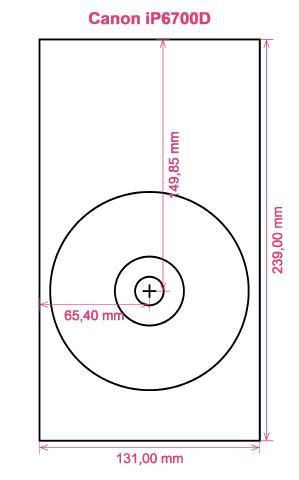
How to print labels on Canon iP6700D printer
After you have actually used the RonyaSoft DVD Cover Creator you can willyou discover how simple and easy it is - 'user convenient' takes on a completely new meaning! Within seconds of swiftly downloading the DVD label software program after using the download link, you will be printing off great CD or DVD labels with your Canon iP6700D printer.
Wait as there's plenty to this CD, DVD and Blu-ray label software than first meets the eye. Simple and easy to use doesn't create simple copy, but more professional appearing CD, DVD and Blu-ray labels than you would expect. This CD label maker program gives you masses of choices and has so many choices of CD, DVD and Blu-ray label and cover templates already installed, not just for creating CD and DVD labels, but also Blu-ray, CD or DVD box covers and box inserts to round off the professional look.

We also said this software was great to use. Well, we understand that if you feel you are not 'tech-aware', after you have used the RonyaSoft CD & DVD labels designer program, you will feel as clever as any professional graphic artist when you start making plenty of CD/DVD box covers, disc labels and Blu-Ray CD box inserts:
- Highlight the 'Download' button and installation for the CD & DVD label software is automatic.
- Try out one of the predesigned CD & DVD label and cover templates.
- Edit the design of your label according to your liking.
- Print the created label by clicking the 'Print' button. Don't forget to specify your Canon iP6700D printer during the setup process and to download and use the latest free version of the driver.
- Smile!
Everything you need to turn your PC and Canon iP6700D printer in to a little personal gift factory is a touch of imagination.
Have you ever noticed how a personally made gift really matters to someone you like? Why spend money on expensive presents that anyone can buy, when with the RonyaSoft DVD label and cover design program, you can save a fortune on gifts and become ten times more thoughtful?
How about these fantastic options:
- You're at a wedding and you take loads of un-staged photos or video clips of attendees looking relaxed and having a great time fun. Pick your favorites, burn them on to a disc and post it to the bride and groom as a thank you for the invitation to their special day. They will adore you for the kind and personal touch. And what did it cost you to make one of the most unique gifts they will get during their wedding? - The cost of a blank disc, a couple of pieces of paper and a splash of ink from your Canon iP6700D printer. Great huh?
- Use vibrant images and photos to to design CD/DVD box covers or design disc labels to easily pick out your CD's and DVD's.
- Want to have snaps cataloged? Put a topical photo on the CD label or DVD box cover.
- What happens if you have your laptop and memory stick damaged - where are all your photos put? Make doubly certain you don't lose all treasured memories of those great days in your life - just print off some cool CD labels, burn your snaps on to a disc and store everything securely where you can see it.
- Want to stand out from the throng when anxiously wanting to impress even before you have been offered a job interview? Create a professional looking DVD complete with printed case cover, printed insert and printed label to make a brilliant memorable impression.
How many blank CD's have you lying around with pictures on them, yet you can't remember what? These days are now in the past when you utilise the RonyaSoft DVD label print software to rapidly and easily run off a few labels using your Canon iP6700D printer.
DVD labeler program works on Room windows Platform, concerning latest Windows 7 and Windows 8 versions as well as the is compatible with a wide array of CD/DVD/Blu-ray surface printers, eg: Brother MFC-J835DW, Canon iP6700, Canon MG6120, Canon MG7120, Canon MP500, Canon MX925, Canon TS9052, Epson Expression XP-605, Epson PM-950C, Epson Stylus Photo R2000, Epson Stylus Photo TX700W, HP Photosmart C5373, HP Photosmart Premium as well as the similar.
DVD labels maker program hold up a wide array of CD/DVD/Blu-ray labels , eg: Americal 313936N, APLI 10213, Avery J8760, Boma LS001HI, Compulabel 312636, Etiform CD DVD, JP 2-up CD DVD, LabelWhiz LW61400 Full Face, Neato Complete, Plain Paper 2-up Full Face, Printec AnyLabel V3771/V3773, Tinlex TL-Label-3A, Zweckform L7776 as well as the similar.

