10. Ideas to design CD and DVD covers
DVD cover serves different purposes: it protects a disc, informs a user on the disc content and sets expectations on the content. It forms the first impression which in its turn affects the perception of the disc content. DVD cover design is a key branding part of the disc creation. Even for home use DVD cover design will ultimately affect the way you use the disc.
You will learn from this guide how to create original DVD cover design, will discover fresh CD design ideas, get access to hundreds of DVD cover design templates. Before you start, let us sum up the tools you will use in the process:
- DVD cover maker – this is a PC application with a DVD cover design template collection, editor and printing options. RonyaSoft CD DVD Label Maker guides you through the entire process of DVD cover design and CD design creation: from getting inspiration and discovering CD design ideas to designing, printing and getting labels. Inserts and covers folded.
- Disc content data – following the best practices of DVD cover design you will need to put DVD essentials on the cover (date of creation, type or name of content, list of content, etc). The next chapter will provide you a check-list of data which should be put on the DVD cover or CD design.
- Design elements – these are narrative images, photos, brand identity (as logos, fonts, colors).
DVD cover design best practices
Dvd cover design for home collection is a free design which can be made more convenient for daily use. This means that there are no strict rules of how to create a perfect DVD cover design. Just follow the basics:
- Use a prominent image for a DVD cover design to distinguish the content at a glance;
- Text must be clearly readable in the design – consider font and size, transparency, color, styles and effects of the text. In some cases the best way is to use less or even no effects;
- Use only essential data as content type and name or list of contents, date of creation and specific details if any.
For business usage DVD cover design is crucial. Follow the next rules:
DVD cover size – when developing a CD cover design concept mind the dimensions of DVD cover and DVD box and estimate how each design element will look on a cover of such size. More on CD cover dimensions read here. And this article will guide you through the most popular DVD case dimensions.
- Use only original high quality images – the pictures you use must not be pixelated, blurred or misaligned without any quality issues. Do not use images from the web as this violates copyright. With RonyaSoft you can easily create a unique image right in course of DVD cover design creation;
- Depending on type of content of a disc you can use your brand identity in the DVD cover design – for example, if the disc contains product catalogue, lectures, presentation or other marketing content, then apart from logo, brand colors and company name you can also use contact details as website, email or phone number in the DVD cover design;
- Readability is a must for business disc – do not use text over a busy background image. Think of plain background for the text.
RonyaSoft meets both goals. You can use this DVD cover maker for design of DVD covers for your personal use or for your business. With this application installed on your PC you will not need additional tools and editors as well as specific online services for DVD cover design or CD design ideas.
Let us take a look at different CD design ideas and the cover designs that are made in a single style. All the album covers are created with CD DVD Label Maker. All the names are the product of author’s imagination and any resemblance to actual events, designs or people is entirely coincidental.
DVD cover design and CD design ideas
To create album covers and CD designs presented in this chapter you can use the next DVD cover design template.
Wedding photos
Wedding DVD cover design is one of the most popular tasks for a photographer. A disc and cover must resonate with the mood of the event and to recapture the atmosphere of the event. To create the next DVD cover design for wedding event we have chosen a black and white theme.
We added the same photo to the design of a DVD disc label and to the DVD cover design. White text on a dark-grey background is clearly visible and readable. We placed the wording at the bottom of the photo.
Wedding Photos CD/DVD Cover

(Click to enlarge)
Family photoshoot
We often create DVD discs with family photos on our own. With RonyaSoft DVD cover maker you will create a professional design in a few simple clicks. Just take a look at the example below. We used a CD template split into two parts. The lower part contains disc essentials, the upper part performs the type of the disc content – a happy photo from the photoshoot. A DVD cover was produced with the same colors, fonts and styles, while the main image was different.
For photographers RonyaSoft offers an amazing opportunity to create ads and posters promoting services as in the example below.
Family Photoshoot CD/DVD Cover
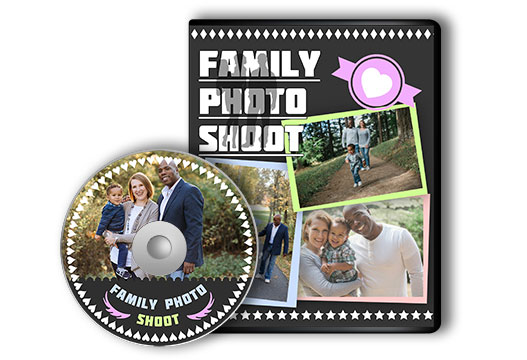
(Click to enlarge)
Travelling
We all strive to keep the sweetest memories from our trips and journeys. Using DVD cover maker you will easily choose awesome styles and CD design ideas for disc with video clips or photos. All the templates in the DVD cover maker are ready to use. The DVD cover design template will contain place-holding images and text, so you will only need to replace the standard ones with your own.
Journey CD Label and Cover
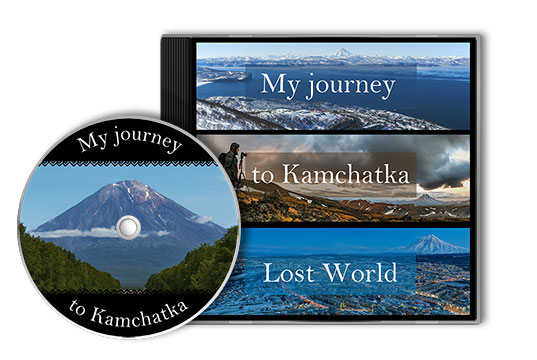
(Click to enlarge)
Music album
Creating a DVD cover design of a music album there are several options for you.
You can use either a photo of a music band or an artist as a prime image or a photo from a concert. Mind that the best practices for music album cover design recommend to place only band name and the album name in the DVD cover design.
But if you make a DVD disc with several concerts or with several albums or with various tracks of an artist or band, or with songs and clips of various artists, then you can list them in the DVD cover design.
Album CD Cover
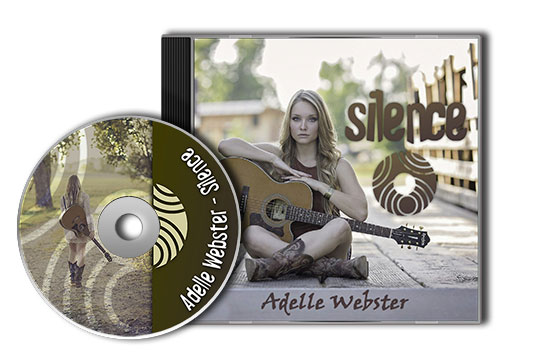
(Click to enlarge)
Favorite films
DVD discs are commonly used for favorite films in home collection. To create a perfect DVD cover design with disc label you can choose one of the original DVD cover design templates. For prime image you can use an image from an official cinema poster or your favorite episode from the film. If a disc will contain several films of the same genre, then you can list all the films in the DVD cover design and you can name it as “The best comedy movies”. Mind, that in case with favorite films disc cover, you need to make the text well readable. Use normal font size and do not apply styles and effects. To make the text better visible in the design, use the background.
Movie CD and DVD cover
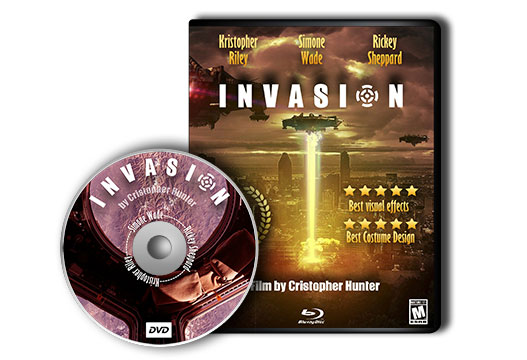
(Click to enlarge)
We hope that these ideas and recommendations will help you create original DVD cover designs and CD designs. To read more on the topic, please, check these articles and tutorials.
