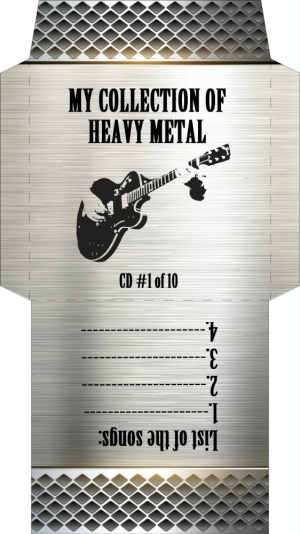16. 3 ways to make CD cover
Having a CD recorded is just a peak of an iceberg. To represent the whole concept of your creation, you need to cover it in an attractive and informative pack. That is a CD/DVD cover you need to create to attract a customer and to present your CD/DVD in the best way.
You can probably remember the most interesting covers for CD albums. That is a kind of art piece. Just taking a brief example, covers for Nirvana’s Nevermind and Pink Floyd’s The Wall albums still are iconic. You may not listen to any track from them yet the cover you’ll recognize in a moment.
Today, it is not compulsory to involve designers or artists to make a CD cover. Some can cope with this task on their own. Thanks to modern digital tools, like RonyaSoft CD DVD Label Maker, you can design the cover for a CD with no hassle. Let’s discover how does it work, and what methods you can use to make an album cover with ease.
Three Main Methods to Develop an Album Cover for Your CD
So you decided to create a DVD cover yourself. Here you can choose several options to gain the result you need. Let’s list them first.
- Creating a cover manually.
- Using special software to design and edit a DVD cover.
- Implementing the origami method for a paper cover for your CD/DVD.
Now let’s enclose each of these methods in detail.
Making a CD/DVD Cover Manually
This seems quite simple as all you need is to take paints or pencils and draw the picture you need on a shirt of paper or cardboard. Yet are you sure that you have the necessary skills in drawing? For some people, it will be just fun to make a CD cover in that way. Yet if you are not a good artist, it can be hard for you.
Making a CD Cover Using Special Software
This option is more realistic because we live in a digital world, and why not take advantage of its opportunities? Today there are many different types of digital editors. Some of them are available as online services, others are full-fledged software that can be used at any time without the need to access the network.
- Creating a CD cover with the help of online editors seems to be the easiest and most logical solution. Services like Canva often provide enough tools to bring your ideas to life. But such a solution also has its drawbacks. In particular, free editors often offer a small selection of tools, while paid editors require a subscription to services or the purchase of a certain package. And it is not always possible to work with an online editor, especially if your Internet connection is not stable.
- Making a CD cover using software is also a good idea. There are several types of software like that. You can choose the one you like most. The most popular example of software like that is Photoshop. Yet you shouldn’t limit yourself just to it as there are lots of other products. One of them is RonyaSoft CD DVD Label Maker, software that allows you to make album covers tailored for your needs.
Let’s dwell a bit into the principles of work with the software of that type taking as an example RonyaSoft CD DVD Label Maker. It works autonomously with no need for an Internet connection. To start your work with it, you can use one of the numerous templates that are available in the product. Besides, you can upload any image or photo from your PC to make it the basis of your future cover.
Then you are welcome to apply various tools that are integrated into the software. For example, you can adjust shadows and color schemes, choose gradients and saturation, rotate objects, insert them or cut them off. The result can be easily saved to your PC or printed in the correct size to fit a CD cover.
Origami-Type Cover
This method applies to both described earlier. The principle of origami allows you to create a DVD cover without glue. You can create a template yourself for this and apply your drawing skills or use one of the templates available on RonyaSoft CD DVD Label Maker. You will be pleased with the result as you get cover that will be eco-friendly and unique at once.
Making Brief Conclusions
When you need to create a CD cover, you may face several challenges. These are your own skills in drawing and design, fewer templates available for free in online editors, and the need for special tools to work with. Lucky you are having RonyaSoft CD DVD Label Maker and other software of that kind in your toolkit. With them, making an album cover is an easy task. Just follow simple instructions and enjoy the result you get.
What method should you choose for your CD cover? That depends much on your wish, skills, and the result you want to achieve. In any case, no software can substitute your creative thinking and design ideas. So you should take these skills you have first and then choose the tool you may use for your CD/DVD cover creation.