25. Customizable CD Label Templates
In today's digital age, physical media still holds its charm. Whether it's a collection of timeless music CD label, memorable movies, or a personalized mix of photographs, a well-designed CD label adds a personal touch that digital files simply cannot match. For those looking to make music CD labels, create movie CD labels, or design a CD label with photos, finding the right tool is crucial. One standout solution is the RonyaSoft CD DVD Label Maker, which offers a wide range of customizable templates for any project.
Why Create Custom CD Labels?
Custom CD labels not only help in organizing your media collection but also add a layer of personalization and professionalism. Whether it’s for a music album, a wedding video, or a movie collection, a bespoke CD label can transform a simple disc into a cherished keepsake or a professional product. Here are three reasons to invest time in creating custom CD labels:
- Personalization: Tailor your media collection to reflect your personality, theme, or brand.
- Organization: Clearly labeled collections make navigating and selecting media effortless.
- Presentation: Aesthetically pleasing CD & DVD labels can turn a simple disc into a thoughtful gift or a collector's item.
Introducing RonyaSoft CD DVD Label Maker
RonyaSoft CD DVD Label Maker is a user-friendly software that simplifies the process of designing and printing custom CD & DVD labels, covers and inserts. Here's why it stands out:
Advantages of the Program
- Wide Range of Templates: Whether you need to make a music CD label or create a movie CD label, RonyaSoft offers an extensive selection of templates to kickstart your design. Check out our templates - CD DVD Label Mare Templates
- Easy Customization: Add your texts, images, and photos with ease, allowing for full creative control. Read more in our tutorial - How to print a CD label
- High-Quality Output: Produce professional-looking labels with crisp text and vibrant colors. 10 ideas how to make eyes catching CD labels
Main Functions
- Template Library: A vast collection of templates for various themes and occasions.
- Photo Integration: Easily add personal photos to your labels for that extra personal touch.
- Text Editing: Comprehensive text editing tools to include all necessary details on your labels.
Want to learn about the additional features of the RonyaSoft CD DVD Label Maker program? Browse our articles:
- Some useful features of RonyaSoft CD DVD Label Maker;
- Choose the best colors for your CD label designs;
- Choose the perfect Fonts for CD label design.
Design Options for CD Labels
Using RonyaSoft CD DVD Label Maker, we’ve crafted three design options for CD labels, showcasing the versatility and creativity possible with this software. These templates can be downloaded from the article page and customized to suit your specific needs.
Music Album CD Label
Imagine a CD label for your latest music album, featuring the album title, artist name, tracklist, and perhaps even a personal message or lyrics snippet. This label can encapsulate the essence of your music, making it an instant classic in any collection.
Music CD Label

(Click to enlarge)
Wedding CD Label with Photos
For a wedding CD, a label adorned with a collage of wedding photos and a brief description captures the magic of that special day. This approach turns a simple wedding video into a beautiful keepsake that can be cherished for years to come.
Wediing CD Label
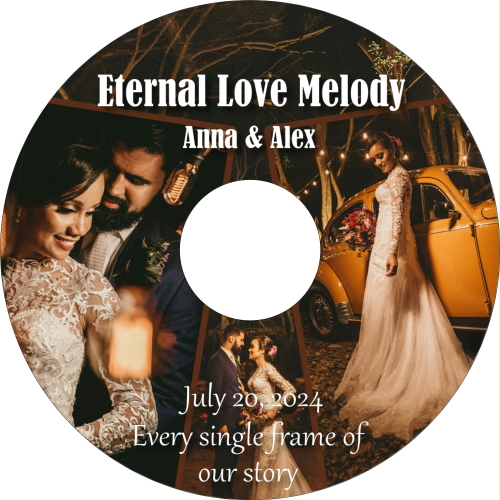
(Click to enlarge)
Movie Collection CD Label
A CD label for a thriller movie collection might feature iconic imagery from the films, a custom title for your collection, and a list of the included movies. This not only organizes your collection but also sets the mood before the disc even plays.
Movie CD Label

(Click to enlarge)
Why You Need to Create CD Labels
In conclusion, creating custom CD labels enhances the value, appearance, and organization of your media collection. Whether it’s for personal enjoyment, a special occasion, or professional presentation, a well-designed CD label speaks volumes. With RonyaSoft CD DVD Label Maker, the process is straightforward, enjoyable, and limited only by your imagination. Start designing your custom CD labels today and bring your media collection to life in a way that digital files simply can't match.
To learn more about using these effects, please read our tutorials:
