18. Some useful features of RonyaSoft CD DVD Label Maker
When it comes to design, lots of people give up as that seems horribly difficult to create something new. Especially when we talk about CD or DVD labels, covers, inserts, or something like that. Today, you do not need to get special knowledge to design labels for your music library or DVD collection. All you need for this is to install a single software that can do all this for you. That is what RonyaSoft CD DVD Label Maker offers you!
This software was developed to create unique samples of design for CDs and DVDs starting from scratch and up to the full-fledged edition with covers, case inserts, labels and sleeves.
How to Use RonyaSoft CD DVD Label Maker With the Great Results
That CD cover maker was developed using the most convenient features to make even a novice CD/DVD label designer feeling comfortable when using it. That is, RonyaSoft CD DVD Label Maker offers several features in a row to provide comfort to the user:
- It is intuitive due to its menu that offers all the functions transparently.
- It offers you the widest library of ready-made samples and patterns to use.
- It has all the formats of CDs and DVDs templates preinstalled in its functional.
- It works simply but efficiently when you try your hand in it.
There are lots of special features you can use in RonyaSoft cover maker software. We offer you some simple tips on that.
How to Add Circular Text to the Label or Cover
Here, we offer you a simple guide for adding circular text to the CD label’s design. When you need that to make a CD label, the first step is to install and run RonyaSoft CD DVD Label Maker. Then you need to click on the 'Startup Wizard window' and choose the option 'Start from a template'.
Evaluate all the templates that are available in the software and select the one that fits your ideas. The template has already installed background and text objects. On the animation below, you can see how to edit it and select another background or edit text in the template. Besides, here you can get through how to place circular text around the center of your CD label.
Get to the 'Special Text' icon on the tools panel and select arced or circular text. Then edit its parameters like size, location, or the font for the text.
Adding Arc Text to CD Label
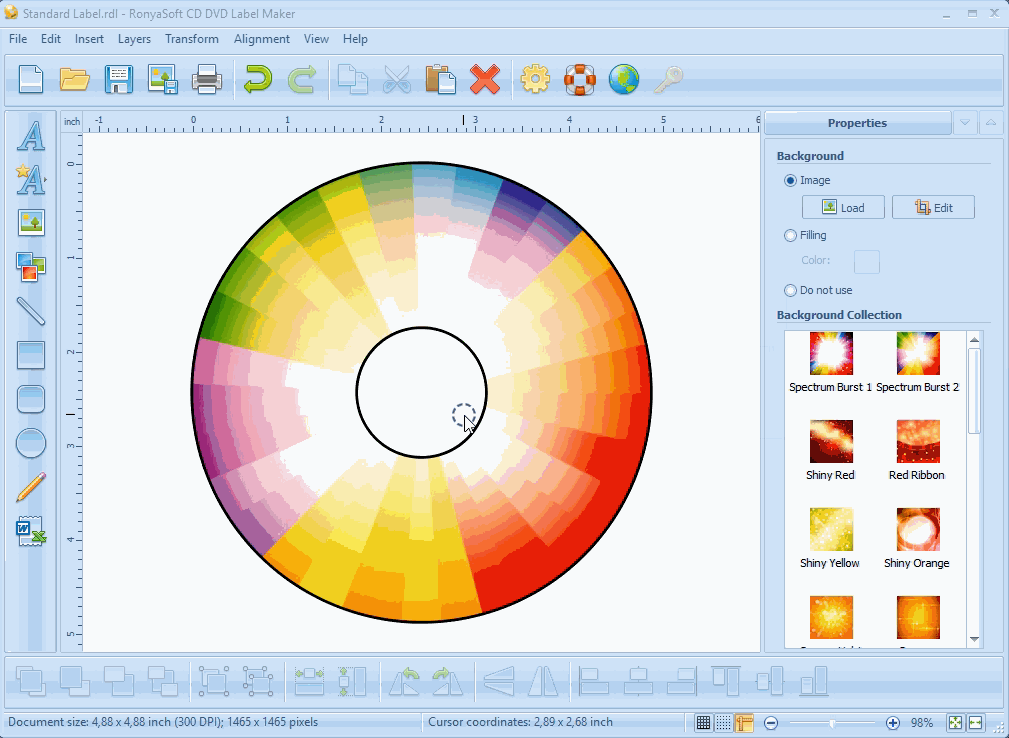
(Click to enlarge)
Besides, you can change the direction of the text on the label from the inner circle to the outer and vice versa by selecting arc text option and its 'Buldge' option to be turned from Up to Down position.
Adding and Editing a Background Image to Your CD DVD Labels
There is also the best idea to use preset templates available in RonyaSoft software. Just get to the 'Background Collection' to evaluate all the background images available in that category. All of them are available for free, by the way. Haven’t you found anything suitable your ideas? Then, just upload the image you like in high resolution to work with it as a future background for your CD sleeve or cover. To do this, you need just to push the 'Load' button in the 'Background' panel.
There is one more simple animated guide on how to change CD label background, so you can take a look to understand the principle clearly. There is a step-by-step instruction on how to select and add a background image in RonyaSoft cover maker and how to edit it to fit perfectly your vision.
By the way, take a closer look at how to center several chosen objects according to the 'Alignment' panel.
Changing CD Label Background Image
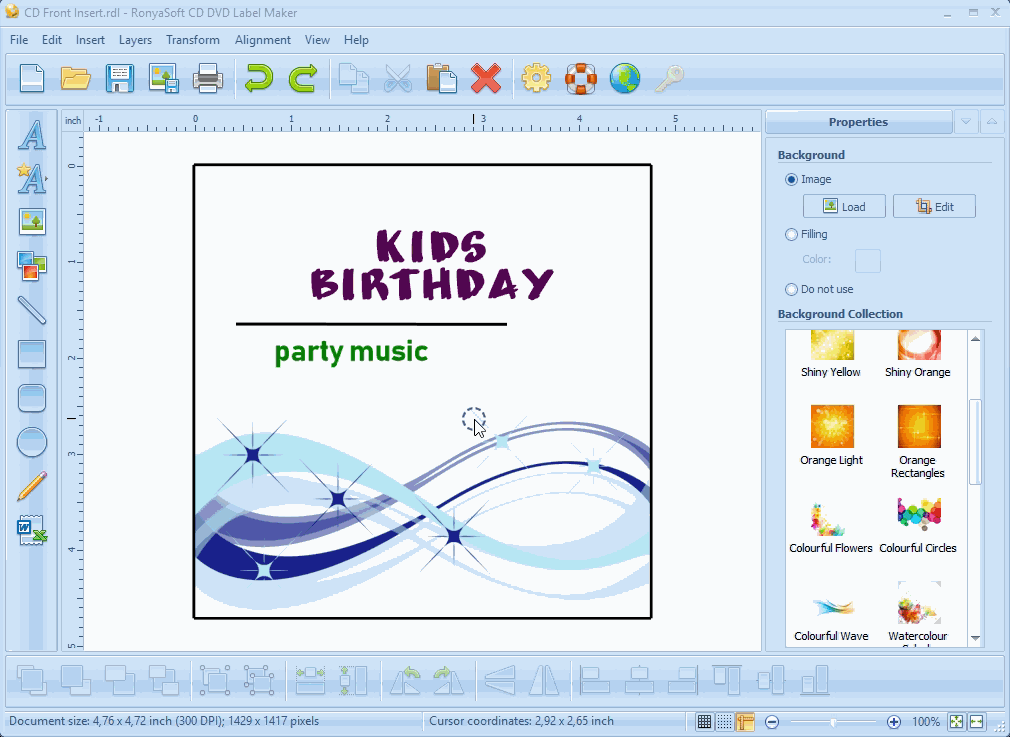
(Click to enlarge)
Adding Translucent Objects to the CD Cover
Sometimes, you require just something less solid than a standard opaque object from the template. That’s essential for CD/DVD cover design to use some translucent objects for it. In RonyaSoft CD DVD Label Maker software, you can do it like eating pears!
You can make almost every object of the template whether translucent of fully transparent to your choice except the background. And that’s easy! Just go to the 'Properties' panel and select the 'Effects' menu. Then you need to adjust the 'Opacity' parameter on it to get the result that you want.
Take a look at the animation below to get it clear!
Adding Geometric Shapes and Changing Their Transparency

(Click to enlarge)
By the way, do not forget to edit text objects for their correct display. For this, using the button 'Send objects to back' serves well. Look at the sample above to understand the principle better.
These are only a few of all the functions you can get access to in RonyaSoft CD DVD Label Maker. That sounds incredible, but you can perform with its functions all the functions designers implement in their work. And that doesn’t require any skills or education from you.
In addition, we invite you to view ours tutorials and articles. Here you can find answers to questions that which you have working with the label maker software.
There are lots of facts we will be glad to share with you in our further articles. So, stay in touch with us to get the most useful info about the design of CD or DVD covers.
Conclusions
There are most of the functions even the most sophisticated designer needs available in RonyaSoft CD DVD Label Maker. They can be simply discovered by your experiments in the environment of the software, or you can get our tips to know how to get the result that you need for your bravest CD label or CD cover creation ideas. That program suits perfectly all the customers, from amateur music lovers who create their music library up to professional recording studios who search for really top-notch software for their CD DVD releases.
