26. Best CD Labels and Album Covers Design Templates
Creating an eye-catching CD label or album cover is not just about protecting your disc; it's about making a statement, telling a story, and standing out in a sea of digital and physical media. Whether you're a musician releasing your latest album, a photographer archiving your work, or a business distributing promotional content, the importance of an attractive, professional-looking CD label and album cover cannot be overstated. In this guide, we'll introduce you to the ultimate solution for your design needs: the RonyaSoft CD DVD Label Maker, along with tips on how to make your CD label and album cover design truly unforgettable.
This article presents several ideas for designing CD labels and album covers created with RonyaSoft CD DVD Label Maker. All templates can be downloaded absolutely free of charge and edited as you wish.
Album Cover and CD Label set No.1
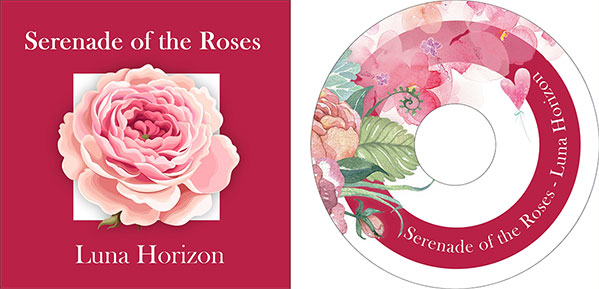
(Click to enlarge)
The Importance of CD Labels and Album Covers
- Branding and Identity: Your album cover and CD label are often the first point of interaction with your audience. It reflects the genre, mood, and identity of the artist or brand, helping to set expectations and foster recognition.
- Marketing Power: A well-designed cover can act as a powerful marketing tool, attracting attention in a crowded marketplace and encouraging potential listeners to engage with your content.
- Emotional Connection: Artwork can evoke emotions, set the tone for the listening experience, and create a lasting impression, building a deeper connection with your audience.
With CD DVD Label Maker, you can create a CD label and album cover in minutes by following our tips. Check out our articles and tutorials to help you along the way:
- How to print a CD label;
- How to make CD cover design;
- Ideas to combine CD label and CD cover design;
Album Cover and CD Label set No.2
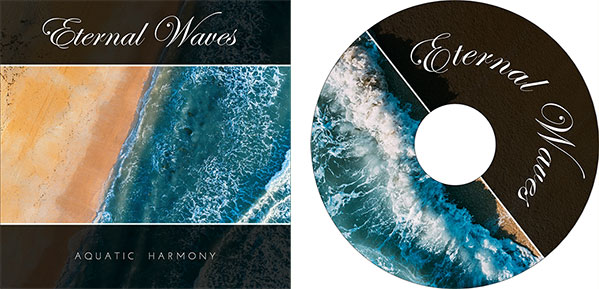
(Click to enlarge)
Tips for Making Your Design Stand Out
- Be Bold: Don't be afraid to experiment with unconventional layouts, vivid colors, or unique typography to make your design pop. How to use right colors? - read here: Choose the best colors for your CD label designs.
- Keep It Simple: A cluttered design can be overwhelming. Focus on a few key elements to convey your message clearly.
- Consistency Is Key: Ensure your design is consistent with your music or brand identity. This consistency helps in building a recognizable image for your audience.
- Seek Feedback: Before finalizing your design, get feedback from peers, potential listeners, or a design professional. Fresh perspectives can offer valuable insights.
Use your illustrations and photos, different types of text, shadows, outlines, and opacity to create covers and labels. You can get an overview of some of the software's features here: Some useful features of RonyaSoft CD DVD Label Maker.
Album Cover and CD Label set No.3

(Click to enlarge)
RonyaSoft CD DVD Label Maker: Your One-Stop Design Solution
RonyaSoft CD DVD Label Maker - a versatile and user-friendly software designed to help you create stunning CD labels and album covers without needing a degree in graphic design. Here's what makes RonyaSoft CD cover maker software stand out:
- Ease of Use: With a straightforward interface, it's designed for users of all skill levels, from beginners to seasoned designers.
- Template Library: Access collection of templates for CD labels, DVD covers, case inserts, and more, making it easy to find the perfect starting point for your project.
- Customization at Your Fingertips: Easily customize every aspect of your design—add your images, text, and shapes to make your CD label or album cover truly unique.
- Print-Ready Designs: RonyaSoft ensures your creations are not just visually appealing but also ready for printing, supporting a wide range of printers and paper types.
To download the templates from this article, click on the 'Download Templates' button below the images. You can also download the entire collection of templates on this page, or by clicking on the 'Download Template Collection' button
Album Cover and CD Label set No.4
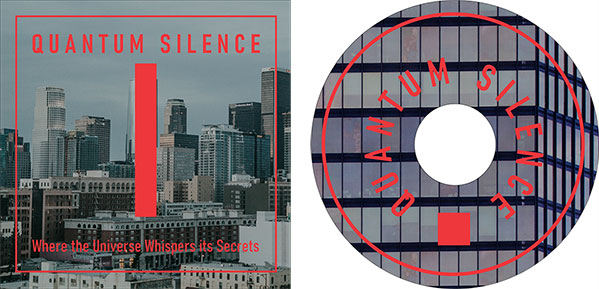
(Click to enlarge)
Conclusion
RonyaSoft CD DVD Label Maker empowers you to create great impression offering a blend of professional templates, customization tools, and user-friendly features. Whether you're looking to make a CD label, craft an album cover, or design any disc-related artwork, RonyaSoft has you covered. Start designing today and watch your vision come to life, one pixel at a time.
