14. Ideas to combine CD label and CD cover design
CD labels and covers are used for marking a CD and putting some information on the top of it in order to easily identify it among others. CD label and cover design must present disk essentials (name the content, author, date of release) as well as add some peculiar distinctive features. CD cover designs are used not only for music records. Business, education, hobby and home collections of disks also require original designs. RonyaSoft offers you an expert cd cover design software and great ideas to create CD label and cover in a matching style.
Why to make CD label and cover styled alike
The simplest and the most obvious reason is that the same design can be easily matched. A user will never miss a cover from a disk and will easily find it among others.
Business can use brand design for identity when it provides disks with service or product presentation to its potential clients and partners.
Schools and colleges can use brand CD label and cover design for courses, for presentation of the learning institution, etc.
Original CD cover design together with the same design of its label is also useful for home collections, Such an approach allows to organize disk collection and easily find a necessary one.
How to design a CD cover with a CD label in the same design
To create an original CD cover design you will need a proper CD cover design software, CD label and cover design templates and design ideas of how to combine CD label and cover design.
RonyaSoft CD DVD Label Maker comes with all necessary tools and templates collection to create a professional CD cover design! Download the CD design software from this page to get:
- Optimized CD label and cover graphic editor;
- A collection of properly sized templates for CD cover and label design;
- Ideas for inspiration of how to design a CD cover.
Top ideas of how to design a CD cover and label in the same design
Same design does not mean that you copy CD label into CD cover template. This means that both CD label and cover use the same colors, elements or they become an extension for each other.
1. A picture split into two parts
Choose a picture and upload it into RonyaSoft CD DVD label designer (mind, that before uploading a picture you need to choose a template of disk label).
Then choose 'Edit' option in the 'Properties' menu and resize the picture in such a way, that only a part of it is left in the CD label design.
Trip CD cover and label design
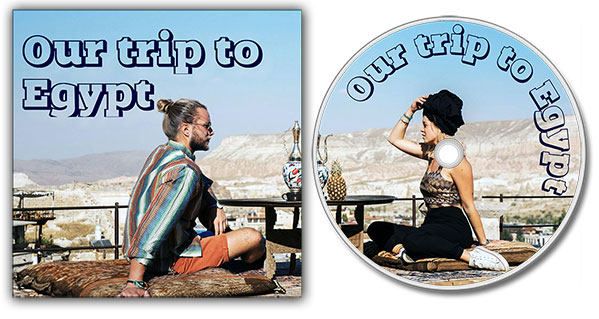
(Click to enlarge)
All the RonyaSoft templates contain key text blocks. You can fill these blocks with your text, delete unnecessary lines or add new text blocks. The software uses drag and drop editing mode. All available text options are displayed in the right menu after you click any text element in the template.
Save the label and start a new document with choosing a cover template. RonyaSoft offers cover templates for different CD and DVD cases.
Upload the same picture to the cover template and click 'Edit' button. Now resize the picture in such a way that its another part is left on the CD cover design.
You can align the parts of picture for CD label and cover in such a way that they overlap a bit each other. In this case you will get an effect that a CD label succeeds to the cover.
2. Single key element
The CD cover and label design can be fulfilled in a single color or with single key element. For example, this can be some fonts or geometric shapes.
Music CD cover and label design

(Click to enlarge)
The words in the CD title can be grouped and placed differently. But they still be done in the same style.
The same applies to other objects. They must have the same styles (shadow, color scheme, shape).
3. Text CD cover and label combine
Another way to originally design a CD cover is placement of a text object from the cover to the CD label. To do so, Create an СD cover design and place some of your text on it. After that place the second half of your text title on CD label with the same style.
Photo CD cover and label design

(Click to enlarge)
Try to use the same color palette and the same font for text objects of cover and label. Their design should complement each other, but not copy.
Pro tips for CD label design
A CD label and cover design idea can sound great, but when you put it simply on the disk label, it can look not as awesome. That is why we strongly recommend to view the disk label and cover 100%-sized all the time throughout the process. This will give you a clear understanding of how the label and cover will look when printed. This will also allow you to avoid lots of redoing. For example, when scaling the font size or placing the image or overlapping the elements.
Keep the CD cover design minimal. It is sometimes hard to overcome a strong desire to place one more element into design. However the edge of enough elements and too much of them is very fine. That is why, if you have a choice to add or not to add another design element, then you’d better not.
Do it original. The ideas, provided in this how to design a CD cover manual should be used for inspiration, Think and do different, find great example of CD cover art and extract the ideas from them.
And the last but not the least important tip: do not change the templates dramatically. All the RonyaSoft templates are professionally designed with consideration of architecture and element hierarchy.
In addition, you can view our other articles and tutorials. Some of them: CD cover dimensions, 10 ideas to design music album cover, Ideas to design CD and DVD covers, How to make CD cover design, How to create a CD DVD case insert, How to print a CD label.
