Canon MG8110 printer
Note: RonyaSoft does not sell Canon® printers! The Canon® brand, its product names and trademarks are owned by appropriate corporation. RonyaSoft offers CD DVD Label Maker software, that supports a lot of label printers, including some of the Canon printers.
Canon MG8110 printer CD DVD tray layout
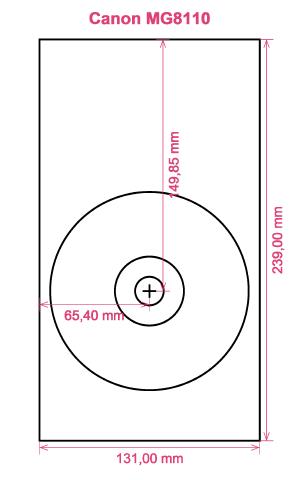
How to print labels on Canon MG8110 printer
It's after you have used the RonyaSoft CD Cover Maker that you should realize how really simple it is to use fantastic prints - never again will you be afraid of being unable to make the most of modern technology! Within no time at all of downloading your CD labeling software you should be printing CD or DVD labels and covers on a Canon MG8110 printer.
Whatever you do don't stop there, as you may not see the bigger point of our CD DVD label making program. RonyaSoft haven't gone to such extremes just so you can print off a list of tracks on a CD or a film title on a label. No! This CD label maker program will give you so many choices for Blu-ray, CD or DVD label printing to allow you to make professional looking labels and covers. More than that, the CD label making software can also be used to print Blu-ray, CD or DVD boxes and case inserts using predesigned Blu-ray, CD or DVD templates.

We also mentioned this software was fantastic to employ. Well, we know that if you sense you are not 'tech-aware', once you have used the RonyaSoft CD & DVD label designer program, you will feel as clever as any professional graphic artist after you start making loads of CD/DVD/Blu-Ray covers, Blu-ray labels and Blu-Ray inserts:
- To automatically get your Blu-ray/CD/DVD label making software, click on the 'Download' button.
- Choose one of the designed Blu-ray/CD/DVD label and covers templates.
- Alter the design of a label according to your needs.
- Click on the 'Print' button to commence your unique CD and DVD printed label after you have entered Canon MG8110 in to the print settings dialog. Never forget to inspect that the latest printer driver is installed.
- Be proud of yourself for what you have produced!
The RonyaSoft label making software immediately gives you and your Canon MG8110 printer so much you could want for personalizing so many great CD or DVD presents.
There is nothing nicer than getting a gift which shows someone cares enough to make something special for you. Save on costly shop-bought presents and with your first gift to someone special you will have covered the cost of your RonyaSoft CD DVD labeler program.
How about these fantastic ideas:
- You are at your brother or sister's eighteenth. It is an incredibly special day in their life and one they will always think about when they become older. What smarter way to assist them reminisce about their special day than for you to take lots of pictures and video clips of the day, from start to finish, set them all on a CD DVD and present it to them as a unique way of showing how proud you are of them. It will enhance the day for them and it will have cost you next to nothing, save for a few bits of paper, a blank CD DVD and a splash of ink from your Canon MG8110 printer.
- Chose your favourite photos and snaps to make CD & DVD covers or make Blu-ray labels.
- Opt for a pic of your pooch or cat on the cover and CD & DVD label so you can easily identify which CD your pet's photos are all kept on.
- What a disaster if you have your laptop and memory stick stolen - where are all your photos stored? Make doubly certain you don't lose all treasured memories of those moments in your life - just print off some cool CD labels, burn your snaps on to a disc and put everything safely where you can see it.
- Make an one-off video for work applications and create a professional looking case with a smart CD DVD label to add the perfect touches.
How many blank CD's have you got with something on them, but you can't remember what? These days are now over if you use the RonyaSoft CD label make software program to swiftly and efficiently run off a few labels using your Canon MG8110 printer.
CD DVD label make program runs on Microsoft Operational System, most notably Windows XP, Windows Vista, Windows 7 but is compatible with a number of00 CD/DVD/Blu-ray label printers, eg: Canon iP4750, Canon MG5270, Canon MG5350, Canon MG7500 Series, Canon MG8200 Series, Canon TS8030, Canon TS9020, Epson Expression XP-55, Epson Stylus Photo PX700W, Epson Stylus Photo R350, Epson Stylus Photo RX585, EZ CD Print Plus, HP Photosmart D5400 series but others.
CD DVD label making program holds up a number of00 CD/DVD/Blu-ray label providers , eg: A-One 29123, Avery 5694, Avery 8960, CD Stomper Pro 2-up /Core, CoolBeLa LD002-CL, Dorado LB-A6 (138x270 sheet), Imation Sonix, Lorenz Bell, Neato 2-up, Polyline UZCD458IG, Printasia CD DVD, SureThing A4 Full Face, Zweckform 6082 but others.

