Canon MG7150 printer
Note: RonyaSoft does not sell Canon® printers! The Canon® brand, its product names and trademarks are owned by appropriate corporation. RonyaSoft offers CD DVD Label Maker software, that supports a lot of label printers, including some of the Canon printers.
Canon MG7150 printer CD DVD tray layout
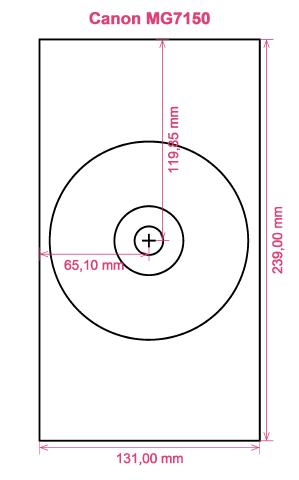
How to print labels on Canon MG7150 printer
Once you have actually used the RonyaSoft CD Label Creator you will willyou discover how simple and wonderful it is - 'user convenient' takes on a completely new understanding! Within seconds of swiftly downloading the CD label software after using the download link, you will be running off brilliant CD or DVD labels using your Canon MG7150 printer.
Wait as there's loads to this Blu-ray, CD or DVD labeling software than instantly meets the eye. Simple and easy to use doesn't create simple prints, but more professional looking Blu-ray, CD or DVD labels than you would expect. This disk label creator program gives you a multitude of choices and has so many choices of Blu-ray, CD or DVD label and cover templates already installed, not just for making CD/DVD/Blu-ray labels, but also Blu-ray, CD or DVD covers and inserts to complete the professional look.

Regarding straightforward to use, well 'user-friendly' is now even more friendly. Just read the directions to understand how simple, yet effective and professional results will be when you begin to print CD, DVD and Blu-ray covers, CD/DVD/Blu-ray labels and Blu-Ray/CD/DVD inserts:
- Download and install CD and DVD Label and Cover Creator software for free to try.
- Pick out your favorite design from any of the great CD and DVD label templates.
- Personalize your choice.
- Print the designed label by clicking the 'Print' button. Never forget to specify your Canon MG7150 printer during the printing process and to install the latest free version of the driver.
- Smile!
The RonyaSoft label making software uniquely gives you and your Canon MG7150 printer so much you could desire for personalizing so many great CD or DVD presents.
Anyone will tell you that a gift with a personal touch, something thoughtful, will forever be appreciated far more than something costly, so you will have more than paid for your CD labels print program, the first time you give someone a present.
Think about these for suggestions:
- You're at a wedding and you take lots of un-staged photos or video clips of everyone looking cheerful and having a ball. Choose your finest, burn them on to a disc and give it to the bride and groom as a thank you for the invitation to their marriage. They will love you for the sweet and personal touch. And what did it cost you to create one of the most individual presents they will get during their wedding? - The cost of a blank disc, a couple of pieces of paper and a drop of ink from your Canon MG7150 printer. Fab huh?
- Use scenic photos to make CD, DVD and Blu-ray covers and make CD/DVD/Blu-ray labels for your compilation CD's - thunder, sunshine, rain, a calm sea, a rainbow...
- Have to keep pics cataloged? Put a topical photo on the CD label or DVD box cover.
- Memories shared usually last longer - download your pics of a party on to a DVD and design a label, cover and insert, then send to all who were present!
- Make an unique video for employment applications and design an attractive case with a smart CD and DVD label to add the perfect touches.
How many blank CD's have you created with something on them, though you can't remember what? These days are now in the past if you try the RonyaSoft CD label create software program to rapidly and easily run off a few labels on your Canon MG7150 printer.
Blu-ray label make program supports Microsoft Machine OS, these include Windows XP, Windows Vista, Windows 7 associated with is compatible with several CD DVD label printers, including: Canon iP4000, Canon MG5210, Canon MG6120, Canon MG6310, Canon MG8220, Canon MX922, Epson Artisan 730, Epson Expression XP-960, Epson Stylus Photo PX700W, Epson Stylus Photo R1900, Epson Stylus Photo RX650, HP Photosmart C5273, Primera Bravo associated with similar.
Blu-ray labels creation program pyl?ne several CD DVD label providers , including: A-One 29123, APLI 10043, Avery Maxell 41S, CD Stomper A4 matt white CD DVD Labels, CoolBeLa BMS001-CLR, Ferrania Otijet Etiquettes, Herlitz A4 CD DVD, LabelWhiz LW60460, Memorex 3-in-1, Pelikan 406903 3-up, Sanwa LB-CDR001, Veriad VH585/587, Zweckform 6117 associated with similar.

