12. How to make a greeting card?
Greeting cards are a great way to show someone how much you care about your loved ones. Whether it's an anniversary, birthday, or just to say thank you, a personalized greeting card is a thoughtful and meaningful gesture. But making a greeting card from scratch can be time-consuming and overwhelming. That's where RonyaSoft Poster Designer comes in. This easy-to-use program allows you to create stunning greeting cards in just a few simple steps. In this article, we'll show you process of making a personalized greeting card using Poster Designer software by RonyaSoft.
This is one of the options how to make greeting cards by following the steps of this tutorial:
The Greeting Card
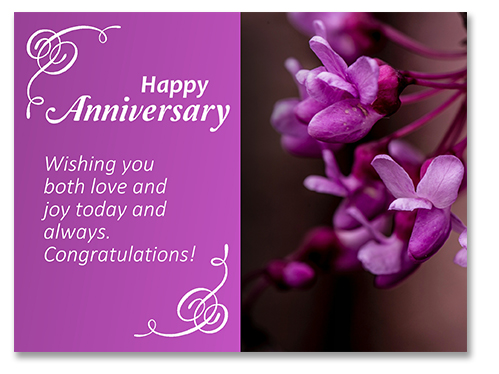
(Click to enlarge)
How to make a greeting card using Ronyasoft Poster Designer
Step 1: Set the required dimensions of the greeting card.
Document Size Setup Dialog Box
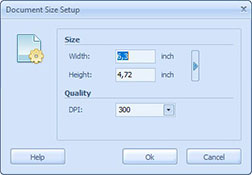
(Click to enlarge)
To get started, open RonyaSoft Poster Designer and select 'Start from a Blank Document'. Specify the size of the greeting card you need, or choose the one you need from the drop-down list of standard sizes.
If you haven't downloaded the software yet, you can do so right now on this page, or buy one of the paid versions.
Step 2: Add your own images.
Next, you can add your own images to the greeting card ideas. Click on the 'Insert an Image' button and select the image you want to use. You can resize, rotate, and crop the image to fit your design. You can also add multiple images to create a collage effect.
The Image Properties Window
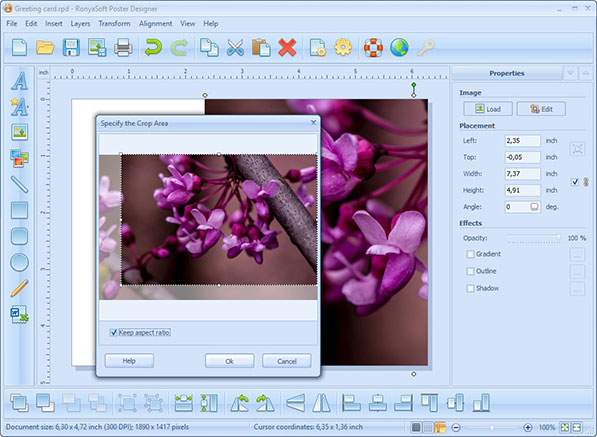
(Click to enlarge)
In addition, you can change the hierarchy of images, align them, and group them together using the program's corresponding functions.
Step 3: Add geometric shapes and customize their effects
To add some flair to your greeting card, you can add geometric shapes such as ellipse, rectangles and lines. Insert some geometric shapes. You can customize the color, outline, opacity, and shadow effects of the shape to create a unique design. Configure the necessary properties in the 'Properties' menu of the corresponding group: Drawing, Placement or Effects.
The Clipart Properties Window
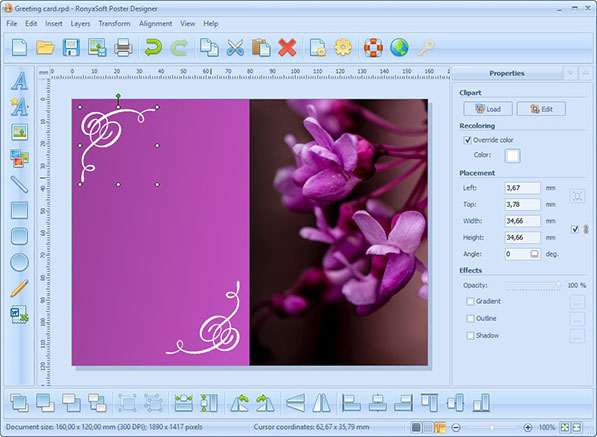
(Click to enlarge)
In addition to geometric shapes, you can also add cliparts. RonyaSoft Poster Designer software has a large collection of images categorized by different themes. To add a particular clipart, click on the 'Insert a clipart' button and choose the one you need from the available section, such as business, education, travel, music etc.
In our case, we chose 'ornament 88' from the 'Ornaments' section to complement the greeting card.
Step 4: Add text shapes to the card.
For make greeting card, also you need to add your own message. Click on the 'Insert a text' or 'Insert a fancy text' buttons and type in your message in 'Properties' menu. You can customize the font, size, color, and alignment of the text. You can also add a background color or image to make your text stand out.
The Text Properties Window
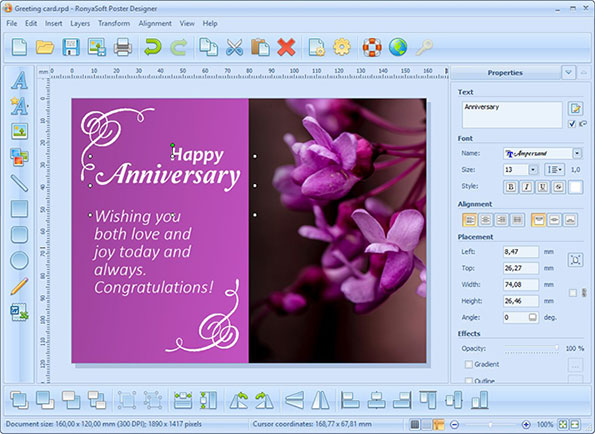
(Click to enlarge)
Some advantages of using the RonyaSoft Poster Designer program:
- Easy to use: The program is user-friendly and intuitive, making it easy for anyone to create a personalized anniversary or birthday greeting card;
- Customizable templates: Poster Designer offers a variety of customizable templates, including birthday posters, collages, holiday posters and other templates. You can also create your own custom templates like birthday greeting card;
- Editing tools: The program includes a range of editing tools that allow you to crop, resize, color, add effects, and change other properties of your project;
- Learning and improvement: RonyaSoft has prepared a lot of number of articles and tutorials for you, reading which you can learn how to work with the program and get inspired by greeting card ideas, posters and collages;
- Affordable: poster maker software from RonyaSoft is an affordable option for creating high-quality posters, banners, infographics, signs and certificates.
Creating a personalized greeting card is a thoughtful and meaningful gesture that shows someone how much you care about them. With Ronyasoft Poster Designer, you can create stunning wedding, holiday, anniversary or birthday greeting cards in just a few simple steps. Whether it's a birthday, anniversary, or just to say thank you, a personalized greeting card is sure to bring a smile to someone's face. Try Ronyasoft Poster Designer today and unleash your creativity!
We'd like to take this opportunity to introduce you to the following tutorials: How to create a poster from a template, How to make a collage, How to make a certificate. And if you need to create a large format banner, you can also check out the Poster Printer software.
