04. How to Print a Large Image on Multiple Pages
In the digital age, creating and printing posters has become an accessible and creative endeavor. Printing a large image on multiple pages allows you to turn your digital designs into impressive posters. In this guide, we'll explore the process of printing posters, utilizing the advantages of RonyaSoft Poster Printer, a powerful tool for this task.
Why Print a Poster on Multiple Pages?
Printing a poster on multiple pages offers several benefits. It allows you to create large-format prints without the need for specialized equipment, making it a cost-effective solution for individuals and small businesses. Additionally, this method enables you to produce oversized images even if your printer has size limitations.
How to Print a Poster on Multiple Pages: Step-by-Step Guide
Follow these simple steps to print a poster on multiple pages:
- Choose Your Image. Select the high-resolution image you want to turn into a poster. Ensure the image quality is suitable for enlargement. You can read our article to know more about the most common poster and banner sizes.
- Open RonyaSoft Poster Printer. Download and install RonyaSoft Poster Printer from our official website. Launch the program on your computer.
- Load Your Image. Import the chosen image into the program. RonyaSoft Poster Printer will automatically split the image into sections corresponding to the pages.
- Set Poster Size. In RonyaSoft Poster Printer, choose the size of your poster. You can customize the dimensions based on the number of pages you want to use. You can specify the dimensions yourself, or choose from the available standard formats.
- Adjust Margins and Overlap. Fine-tune the margins and overlap settings to ensure a seamless connection between the pages when you assemble the poster. You can also customise the border style and page orientation
- Print the Poster. Hit the print button and let RonyaSoft Poster Printer work its magic. Ensure you have enough paper loaded into your printer for the entire poster. Also you can export
- Glue the pages together. Lay out the pages with the printed film poster and glue them together along the glue lines as shown in the image below
Multipage movie poster
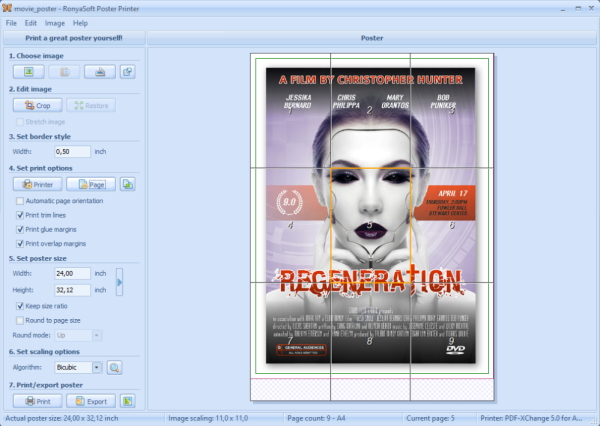
(Click to enlarge)
Page gluing

(Click to enlarge)
Advantages of RonyaSoft Poster Printer
RonyaSoft Poster Printer stands out as a top choice for creating large posters and banners on multiple pages. Here are some of its key advantages:
- User-Friendly Interface:
- Customizable Poster Sizes:
- High Image Resolution:
- Cost-Effective:
- Versatility:
The program features an intuitive interface, making it accessible for both beginners and experienced users. The step-by-step process ensures a smooth poster creation experience.
RonyaSoft Poster Printer allows you to define custom poster sizes, providing flexibility for various printing needs. Whether you're creating a small promotional poster on few pages or a large wall-sized masterpiece, this tool has you covered.
Maintaining image quality is crucial when enlarging images. RonyaSoft Poster Printer preserves the resolution of your images, ensuring your poster looks sharp and professional.
Printing large posters can be expensive, especially if you rely on professional printing services. With RonyaSoft Poster Printer, you can achieve impressive results without breaking the bank. Simply print your own posters and banners on your work or home printer.
The program supports various image formats, giving you the freedom to work with different file types. This versatility is ideal for accommodating the diverse needs of designers and hobbyists.
Check out our tutorials to learn more about the RonyaSoft Poster Printer features:
Printing a large image on multiple pages has never been easier, thanks to RonyaSoft Poster Printer. Follow our step-by-step guide to transform your digital images into eye-catching posters. Take advantage of this user-friendly software's customizable features to unleash your creativity and make a lasting impression with your next poster project. Download RonyaSoft Poster Printer today and turn your visions into larger-than-life reality.
