11. How to make a poster in 5 minutes?
Posters are used to promote ideas, products, events, put in public places for target audience. Key task for a poster is to attract attention and to inform on the upcoming event. To get the task done a poster needs to be professionally designed. Poster making requires certain knowledge and skills if you use common design tools as Photoshop, Krita, Pixlr. These tools provide you an empty space for poster making from scratch. In case you lack knowledge and experience, this can turn into the hardest task ever. However, we have a super solution for you! This guide will teach you how to make your own poster in 5 easy steps and 5 minutes!
Whats is a high quality professional poster and why you need it
Poster making is not only placing a picture and some text on a blank poster of a certain size. A high quality poster suggests proper hierarchy of elements. It means all the elements must be properly sized, colored and stressed in the poster design.
The Movie Poster
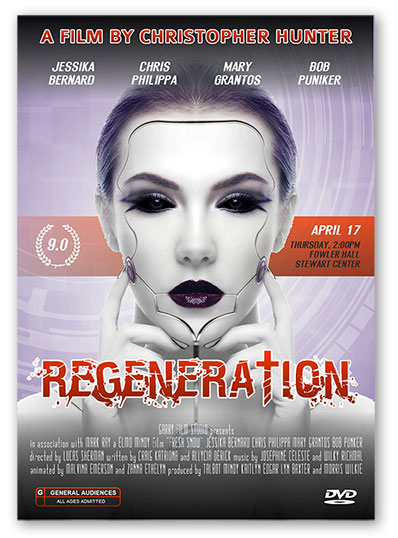
(Click to enlarge)
Another fact that features a professional, high quality poster is a choice of proper elements. A poster must not present useless information. For example, a professional movie poster must not contain film description, user reviews or a personal attitude of a poster creator. A phrase “This is my favorite film” is not good for a professional poster. However a quotation of a famous movie critic may spark the interest of the audience. However it must not be the key element of the movie poster, that is why it must be short and it must be of a smaller font size than the movie title.
There are too many subtle details which must be considered during poster making to achieve its goals. If, for example, you will make a date of film release or a cinema show in a too small font, than everybody will see the movie, but they will hardly understand that the poster invites them to visit a cinema.
Each poster type suggests its own architecture and its own rules of elements’ design for every poster to complete the tasks of attracting and informing target audience.
If you do not have specific knowledge and designer experience for poster making, then to make your own poster will be a super hard task for you. Luckily there is an amazing full fledge custom poster maker, which we will describe in Step #2!
How to make a movie poster in less than 5 minutes
Step #1. Poster making starts with a choice
You need to come up with:
- Message — choose a movie, event, idea;
- Images — choose several high-quality pictures which best meet the message;
- Text — short wording to convey an idea.
Step #2. Get your custom poster maker
To make your own poster you need a custom poster maker. RonyaSoft Poster Designer is an optimum solution for those users, who lack knowledge, skills or time to create a professional poster.
The software offers:
- Professionally designed poster templates in more than 20 categories including education, business, sales, music, infographic, motivation, party, personal events and holidays;
- Simple graphic editor to customize a chosen template;
- Default printing option to get your custom poster ready to use in seconds.
You will not need any other tool to get a professional, high-quality poster. Just download RonyaSoft Poster Designer right from this page. It is a demo version, but it features all options without any limitations. But you can buy one of the license on this page
Step #3. Choosing and customizing a template
Start your poster making with template choice. To choose a poster template, please, click "File" menu and choose the option "New" or just click a blank sheet sign in the upper toolbar. This click will open available options:
The Startup Wizard Dialog Box
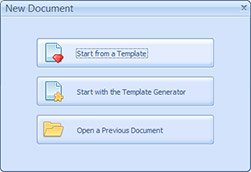
(Click to enlarge)
Choose "Start from a Template" option which will take you to the gallery of poster templates.
All the templates are professionally designed and are free of charge. Each template is ready for use. Click a necessary template and it will be taken to the graphic editor.
Choose a Template Dialog Box
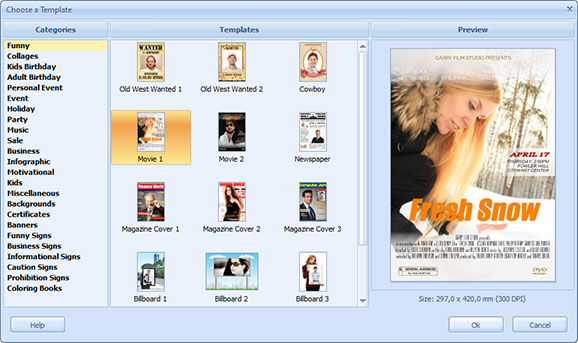
(Click to enlarge)
All the necessary editing options are available in the right menu. RonyaSoft Poster Designer uses the simplest editing mode — drag and drop. Before you start customizing your template, please, explore it: click all elements and see which options appear in the right menu.
We recommend to start with background. Let us go back to the start of poster making process and see, which pictures you chose for the movie poster. The menu offers you to:
- Upload your own picture (then you can edit and crop it);
- Use color filling without any poster background picture;
- Use one of the custom backgrounds for posters;
- No background at all.
Upload a picture and fit it into a poster using "Edit" button.
Set a Background Dialog Box
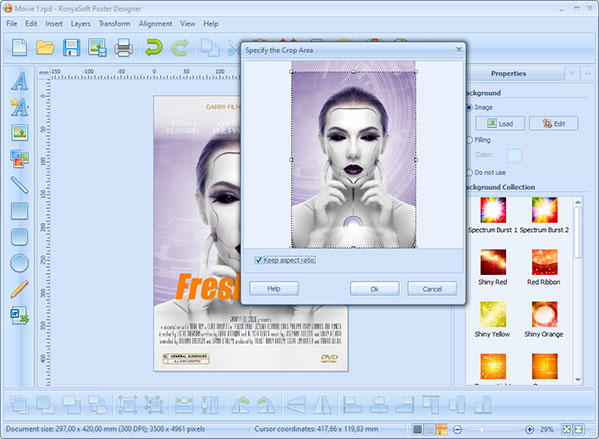
(Click to enlarge)
After you confirm the action, your picture will be set as a background for the movie poster and all other elements will appear over it.
The next step will be editing the text blocks of the poster. In a chosen example you will see that the important information stands out due to font size and color and placing. The film title and the date of cinema show are placed in the center of the poster. They feature bright colors and larger font than all other elements.
The Text Properties Window
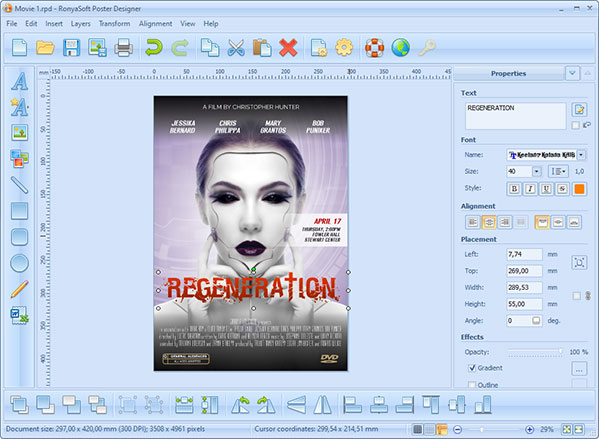
(Click to enlarge)
Additional information on the movie is placed at the top and at the bottom of a poster. This information can hardly affect a user decision to watch or not to watch the film.
Click any text block to see all available editing options.
This custom poster maker allows you to edit text, choose font, size and style, align the text within a block, set exact placement and add some effects as gradient, outline and opacity.
How to do a poster: final tips
RonyaSoft custom poster maker is a super solution for those users who do not know how to make your own poster using pro editors and design tools. RonyaSoft Poster Designer is fully optimized for poster making, no coding is required. The process is simplified, yet covers all aspects of poster design.
There are three final tips:
- To create a great visual without design skills is easy if you follow a template — do not add elements to the template just for fun or for beauty. All the RonyaSoft templates are professionally designed with consideration of proper structure;
- Always save your template if you are satisfied with a result. RonyaSoft custom poster making allows to undo the last action, however it is a time consuming process. It is better to save a template to your PC and to go on experimenting with design;
- Estimate your result in printing — Poster Designer allows to print your poster right from the application. The template will look different on the PC screen and on paper. Also you can print your poster on large forman use another RonyaSoft program - Poster Printer.
