21. Some tips on how to make Christmas CD labels and DVD covers
Creating a beautiful CD label is a must. With it, you can attract attention to the content and make it described just at a glance. When it comes to a very special date or holiday, the idea of the development of a specially-themed label and cover is even more important. For example, when you decide to create special Christmas gifts for your family or friends in the form of a CD or DVD with special musical or photo/video content, you need to wrap them in some attractive packaging. That is what RonyaSoft CD DVD Label Maker can help you with.
Let’s talk about how to make CD labels using RonyaSoft label maker software and get some tips about how to make Christmas CD Labels and DVD covers with it.
The Main Functions and Opportunities That RonyaSoft CD DVD Label Maker Offers
Making the complex process simple, that’s how we can characterize our software. Its functions provide you with all the tools and adjustments that you need to make CD labels and DVD covers. Besides, there is a big number of templates. That is, you have a choice whether to use RonyaSoft’s templates or create your own using template generator. Besides, you are welcome to use the following functions and features:
- add text and edit it;
- adjust templates and rotate/resize them;
- add special effects and elements;
- save your Christmas CD labels and covers in almost every format used by world-known CD/DVD manufacturers. That is if you need to print on Avery CD labels, you can just select that type of CD label format and the software will resize and adjust it to the proper dimensions. You have just to print it and stick it to the disk. How to print CD label? - Read our article - Ways of printing CD and DVD labels
To make the process of creation easier, we also offer you to read a couple of our articles that enclose various opportunities and share ideas on how to make CD labels. In this article, we also offer you visual tutorials in the form of GIF animation that shows the main processes of CD DVD label creation in the software.
Working With Cliparts and Shadows to Develop an Impeccable Christmas CD Cover
When you start with a new project of a CD and DVD label in RonyaSoft CD DVD Label Maker, you can use a diversity of clipart as a basis for your design. Add them with a couple of clicks from the software’s library and then you can edit them to fit your expectations tip-top. For example, you can change colors in a sample, rotate the clipart, resize it, or clone it as many times as you need.
One more feature that helps to make your cover truly unique is adding special effects like shadows and gradients.
You can watch the process of adding shadows to the clipart in the animated video below. Take it as a tutorial and do the same with other effects.
Adding Cliparts to CD Label
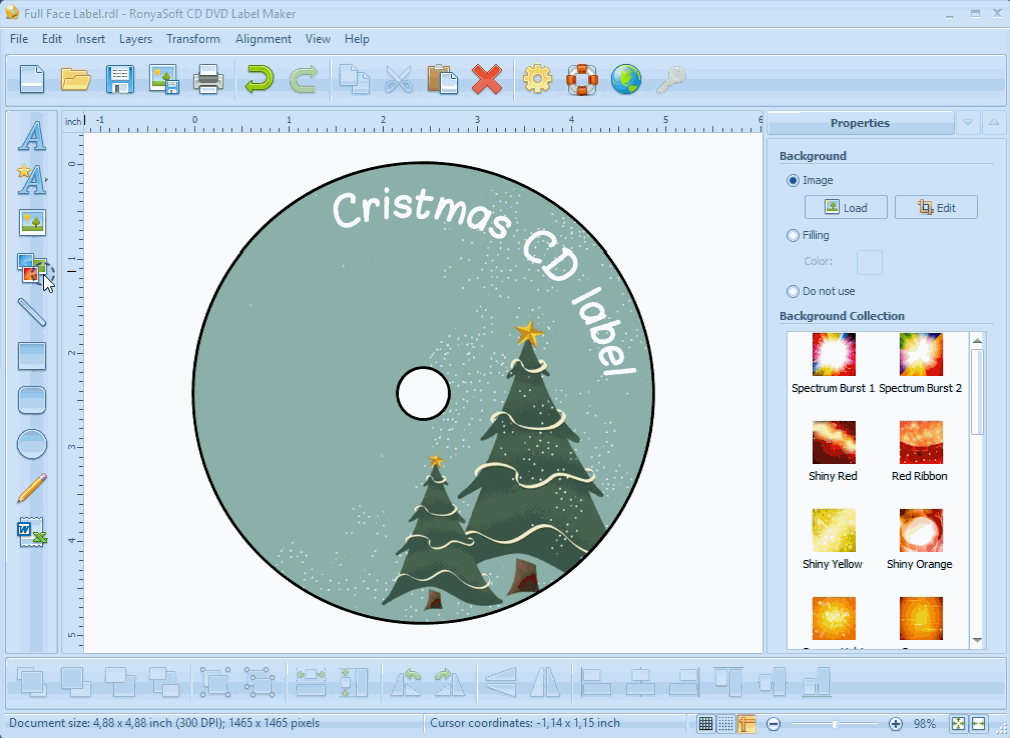
(Click to enlarge)
Working With Groups of Objects
When you develop the design of a Christmas CD label, you probably use similar objects i.e. snowflakes or something like that. To prevent differences in their color, size, or effects applied, you can use a convenient feature that is grouping objects and adding similar effects to them. Just look at the animated video below to understand the simplicity of that process.
Grouping objects on DVD Cover
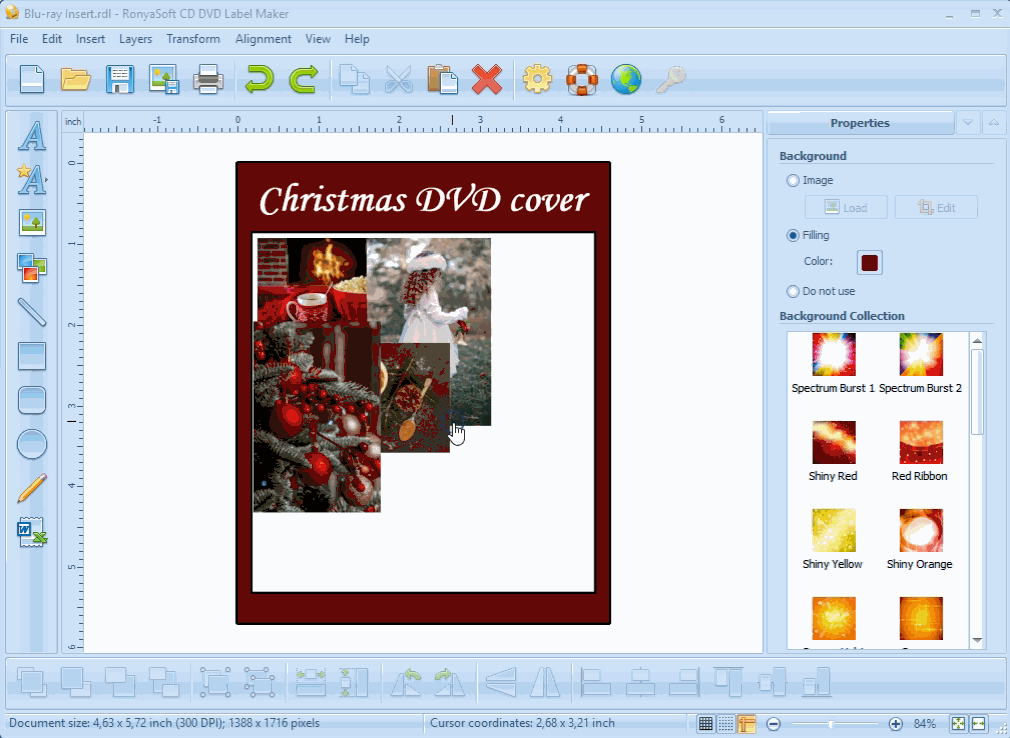
(Click to enlarge)
Using Gradients for CD/DVD Cover Design
We have mentioned that great function earlier. You can add a gradient feature to almost every object you place on your template. Besides, you can apply the same gradient to all the objects at once. Doing that is easy. Just click on the object with the applied gradient and then push the 'Shift' button to transmit that property to all selected objects. Then you need to activate the Gradient Effect options in the 'Properties' menu. Take a look at the animated video below and you will understand the principle and the order of the implementation.
Adding Gradient Backgroud to CD Cover
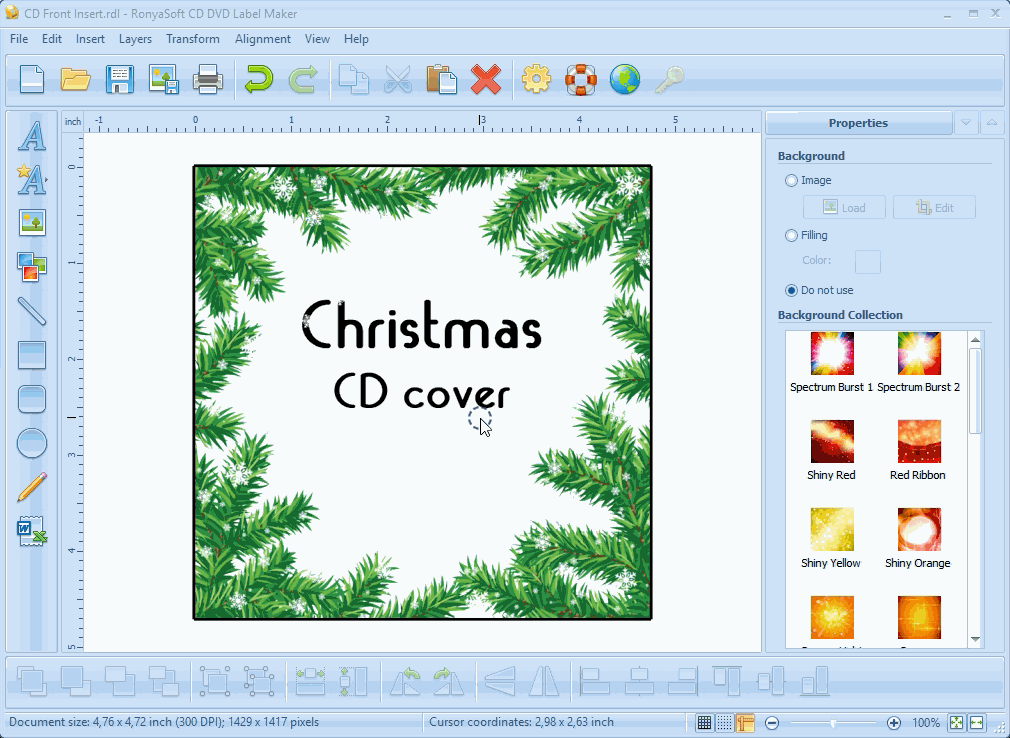
(Click to enlarge)
Summaries
Developing the design of your Christmas CD cover and labels is not a daunting task. It can be done quickly and brilliantly when you have a reliable tool at your hand. In this article, we showed you just a couple of functions that may come in handy for your designer’s ideas. Yet we have many more of them to share with you. Do you want to get more information and skills in RonyaSoft CD DVD Label Maker? Then read our articles and tutorials on the website. We are going to update them and provide you with lots of new features.
A few things that may interest you:
