Saving a document as image/pdf
To save the document as a pdf file or jpg/gif/tiff image files, select the Save as image/pdf item in the File menu. A Save a file dialog box will open.
| Save a file dialog box |
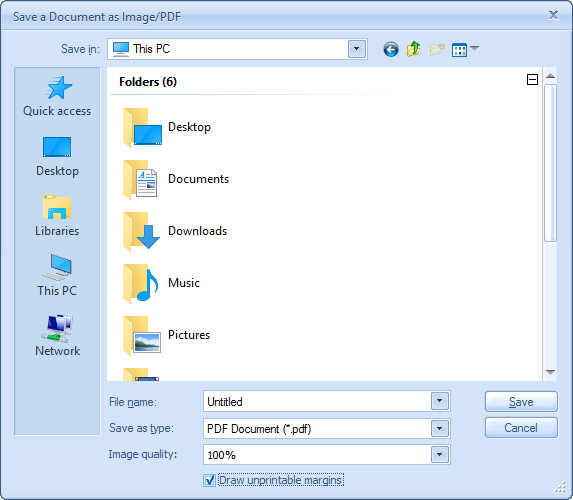 |
Current paper format page margins are used when rendering images or pdf documents. That's why it is recommended you to specify the paper format and page margins you are going to use when printing before saving to images/pdf.
Choose jpg image quality from the Quality drop-down list if saving to jpg/pdf.
Select the Draw unprintable page margins checkbox to render an unprintable page area around a printable page area.
 Tip: If you draw images/pdf with unprintable margins you have to print them later with 100% scale and zero offset, otherwise you have to adjust them to fit the printable area of the paper sheet when printing.
Tip: If you draw images/pdf with unprintable margins you have to print them later with 100% scale and zero offset, otherwise you have to adjust them to fit the printable area of the paper sheet when printing.
Select a folder, specify a file name and click the Save button.
 Tip: The current version of the software does not support CMYK colorspace, and generated images/pdfs have RGB-colorspace.
Tip: The current version of the software does not support CMYK colorspace, and generated images/pdfs have RGB-colorspace.
 Related topics:
Related topics:
