Customizing the application
To change the application settings, click the Settings item from the File menu. The Application Settings dialog box will open.
The Applications Settings dialog box has the following tabs:
Interface and Units
The Interface and Units tab are used for adjusting the interface view.
| The Interface & Units tab |
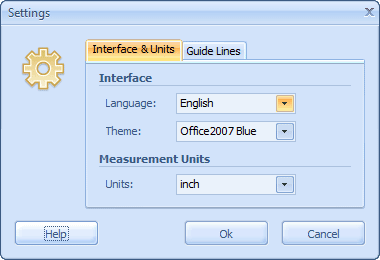 |
To change the interface language, select one of the available items from the Language drop-down list.
To change the visual theme of the interface, select one of the available items from the Theme drop-down list.
To change measurement units of the application, select one of the available options from the Units drop-down list.
Guide lines
The Guide lines tab is used for adjusting the properties of guide lines.
| The Guide lines tab |
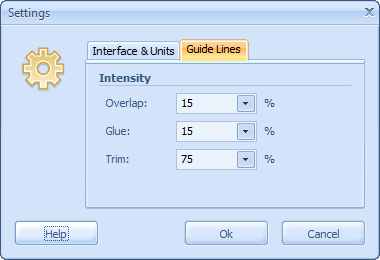 |
To change intensity of guide lines, select the necessary value from the appropriate drop-down list.
