Saving a document as a template
To save a document as a template:
- Click the Save as template item in the File menu. A standard Windows Save a File dialog box will open the Templates folder.
The Save a File dialog box 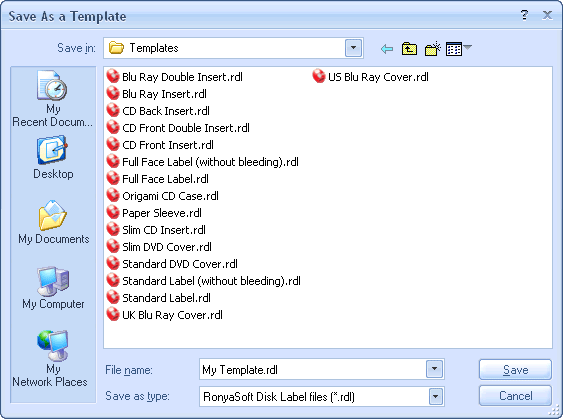
- Specify the filename but do not change the folder.
- Click the Save button.
 Related topics:
Related topics:
