Printer setup
To setup a printer:
- Click the
 Printer Setup item in the File menu. A standard Windows Printer Setup dialog box will open.
Printer Setup item in the File menu. A standard Windows Printer Setup dialog box will open.
The Printer Setup dialog box 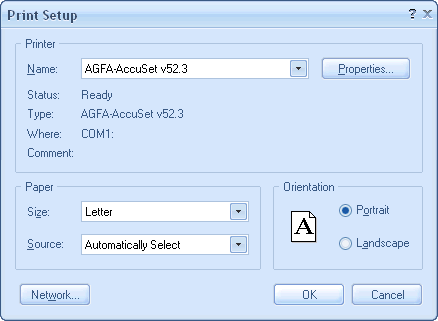
- Choose a printer and set its Properties.
- Set Format, Source and Orientation for paper sheets or choose the disk tray feed to print on the disk surface.
- Click the Ok button to apply new settings.
 Related topics:
Related topics:
