Moving objects
The application offers the followings methods to move objects:
- Drag and Drop method.
- Arrow keys method.
- Aligning commands. See Transforming objects for more info.
- Setting the top-left position using the Properties Editor. See Editing object properties for more info.
Drag and Drop method
To move an object (including multiple objects) with the help of Drag and Drop method:
- Select an object to display object handlers.
- Place the cursor over the selection, but not over the handles.
- Left-click the mouse. The mouse cursor will change.
- Drag the mouse cursor to the necessary location. A dashed frame will show a new position of the object.
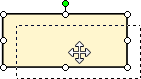
- Release the mouse button.
 Tip: To move selected objects strictly vertically or horizontally, hold down the Alt key while moving the cursor.
Tip: To move selected objects strictly vertically or horizontally, hold down the Alt key while moving the cursor.
Arrow keys method
To move an object (including multiple objects) with the help of Arrow keys, select object first. Then use arrow keys on keyboard to move selected object to the necessary location.
Step movement is equal 1 mm. To increase the step movement to 10 mm, use arrow keys holding down the Shift key.
 Related topics:
Related topics:
