Editing an Outline effect properties
The Outline Editor is used to edit outline effect properties.
To open the Outline Editor dialog box, click the Outline options button in the Effects section of the Properties.
| Outline Editor dialog box |
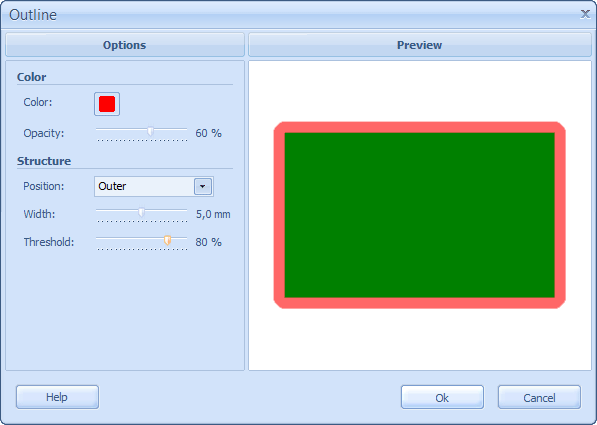 |
The Options pane of the dialog box contains controls for setting up outline effect options. The Preview pane shows a customized outline.
The Options contains Color and Structure controls.
To set the color of the outline, click the Color button and specify the color in the Color Editor. See Editing a color property for more info.
To set the opacity of the outline, use the Opacity slider.
To change a position of the outline, select one of the available items from the Position drop-down list.
Three positions are available:
- Outer - outline located outside the object
- Middle - outline center placed along the object border
- Inner - outline located within the limits of object
To change the outline width, use the Width slider.
To change the outline threshold, use the Threshold slider.
To apply the selected settings, click the Ok button.
To ignore the suggested variant, click the Cancel button.
To open a Help file, click the Help button.
 Related topics:
Related topics:
